The Search for a Reviewer screen displays, as shown below.
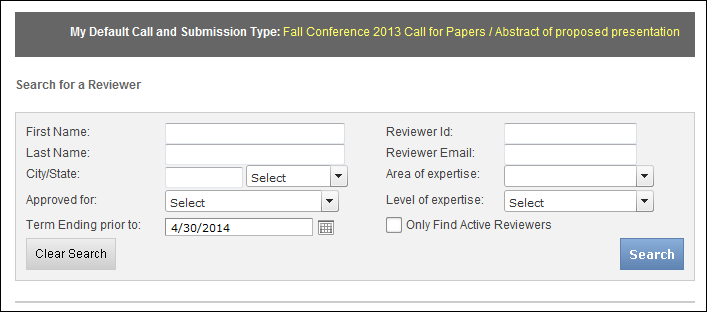
To search for ABS reviewers:
1. From the ABS Home Page, from the Work with Reviewers Across Calls task category, click Search for Reviewers.
The Search for a Reviewer screen displays, as shown below.
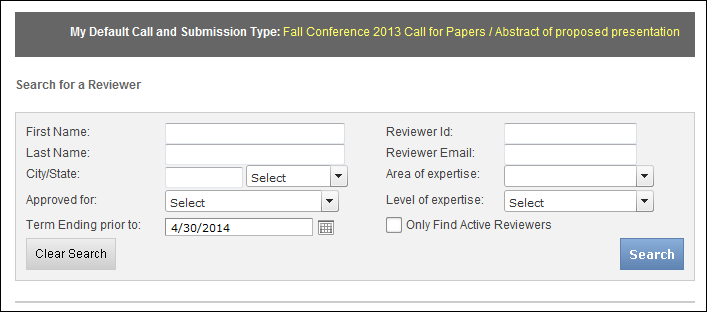
2. Select the appropriate search criteria and click Search.
See the table below for more information on the available search parameters.
The appropriate results display below, as highlighted below. See the table below for more information on the search results.
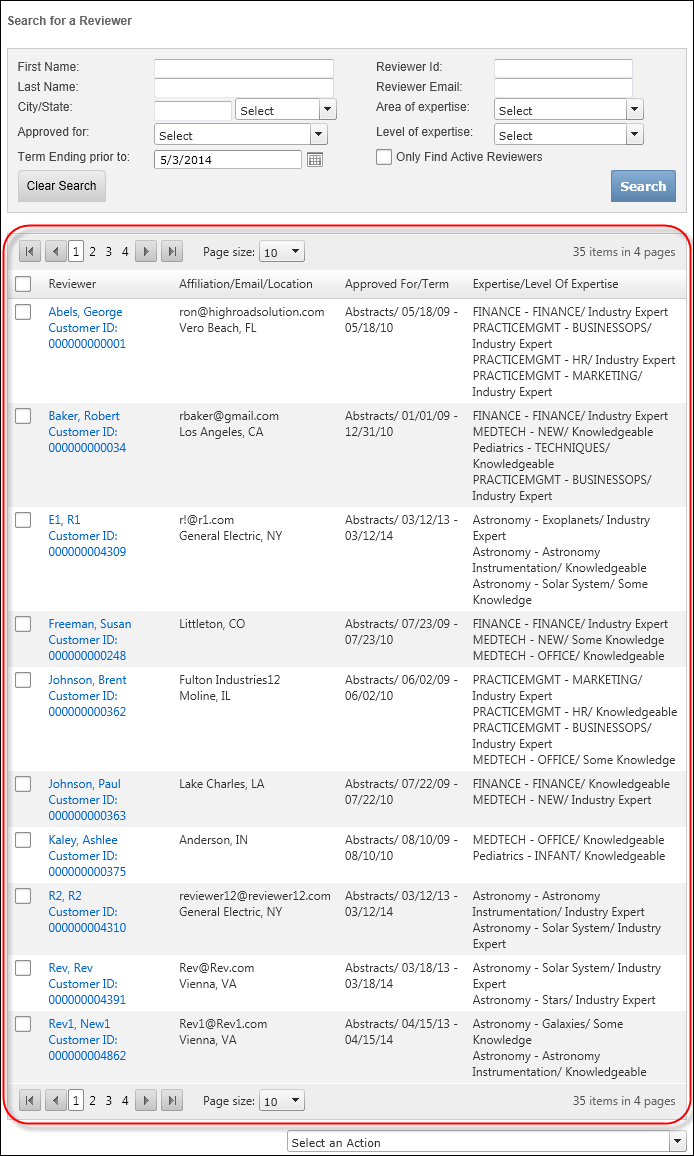
3. From this screen, you can perform the following actions:
a. Assign a reviewer(s) to a call submission type(s): select the checkbox next to the appropriate reviewer, and, from the Select an Action drop-down, select "Assign Selected Reviewers to a call submission Type(s)".
The Add reviewer to screen displays, as shown below. Select the checkbox next to the call submission type(s) to which you want to assign the selected reviewer(s) and click Assign Reviewers.
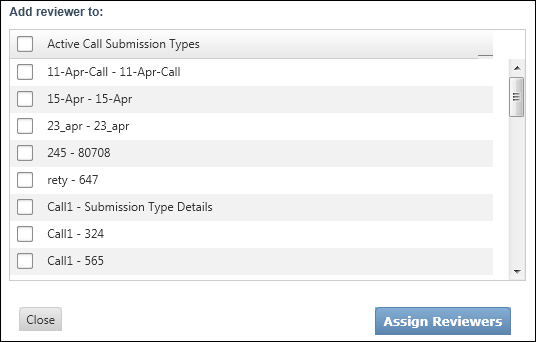
b. Send an email to a reviewer(s): select the checkbox next to the appropriate reviewer, and, from the Select an Action drop-down, select "Send Email to Selected Reviewer(s)".
The email form displays, as shown below. Enter the appropriate From, CC, and BCC email addresses, a Subject, and text for the email. Then, click Send Email.
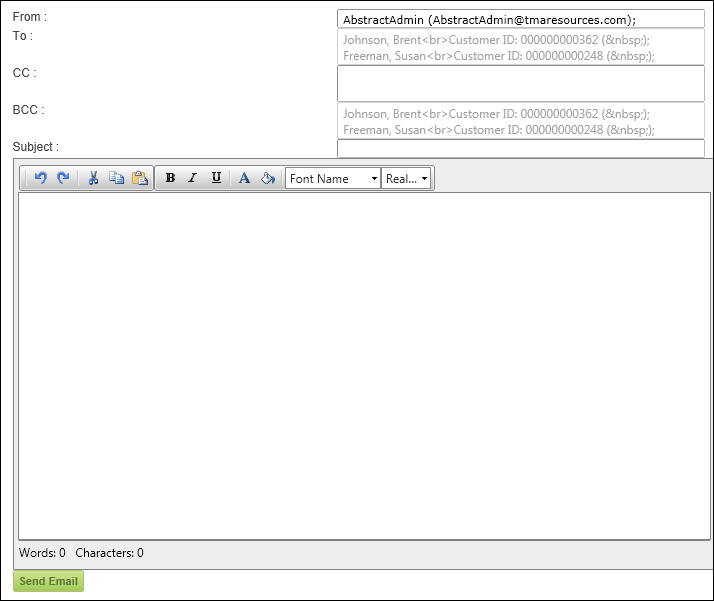
See Also:
· Overview: Working with ABS Reviewers Across Calls
· Appointing ABS Reviewers to a Term
· Managing ABS Reviewers Areas of Expertise