The Appoint Reviewer(s) to a Term screen displays, as shown below.
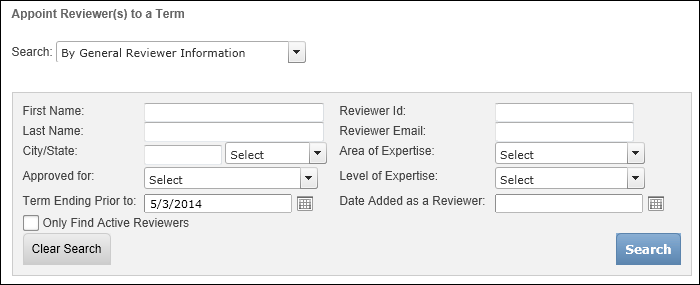
Before a customer can be assigned to score a submission, the customer must first be appointed as a reviewer. Then, the reviewer can be assigned to the call submission type. At that point, the reviewer can then be assigned to score submissions submitted to the call submission type.
Reviewers can be appointed for a specific period of time. If the organization wants reviewers to serve as reviewers for an indefinite time period, the reviewer term end date can be left blank. If the organization does appoint reviewers for specific periods of time so that reviewers can be evaluated before being reappointed, then an End Date should be populated. Reviewers can have multiple terms for multiple "APPROVED_FOR" codes. Only active reviewers can be assigned to call submission types. Reviewers are considered active if their appointment dates fall within the call submission type Start and End dates.
Last, reviewers can be appointed to review specific types of materials. This is defined via the "REVIEWER_APPROVED_FOR" system code, which is user-defined. For example, some organization have different reviewers for abstracts for meetings and magazine articles, if magazine articles are reviewed. However, if the organization allows all reviewers to review all types of materials, the REVIEWER_APPROVED_FOR code can be set as "ALL", which is delivered as a base code. When assigning reviewers to call submission types, each REVIEWER_APPROVED_FOR code is evaluated against the REVIEWER_APPROVED_FOR code defined for the call submission type. Reviewers who have an REVIEWER_APPROVED_FOR code of "ALL" can be assigned to any call submission type as long as they are active, regardless of the REVIEWER_APPROVED_FOR code defined for the call submission type. If the REVIEWER_APPROVED_FOR code defined for the call submission type is also defined as "ALL", then any active reviewer can be assigned to that call submission type.
To appoint ABS reviewers to a term:
1. From the ABS Home Page, from the Work with Reviewers Across Calls task category, click Appoint Reviewer(s).
The Appoint Reviewer(s) to a Term screen displays, as shown below.
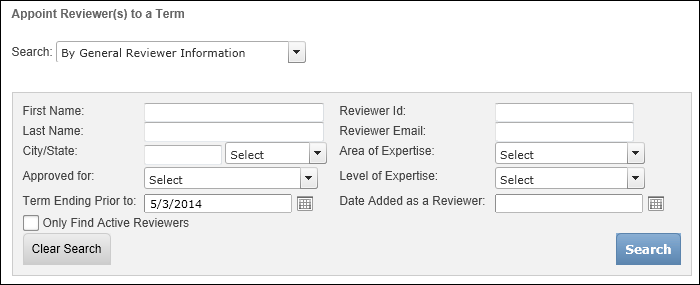
2. Select the appropriate Search category from the drop-down.
Depending on the option selected, the appropriate search criteria field will display. The available options are:
· By General Reviewer Information: select this option to search for Personify360 customers who have already been marked as an ABS reviewer and need to be appointed to a term.
· For Expired Reviewers: select this option to search for ABS reviewers whose terms have expired and new terms need to be appointed.
· For Customers: select this option to search for Personify360 customers who have not been marked as an ABS reviewer and need to be appointed to a term.
3. Enter the appropriate search criteria and click Search.
The appropriate search results display below, as highlighted below.
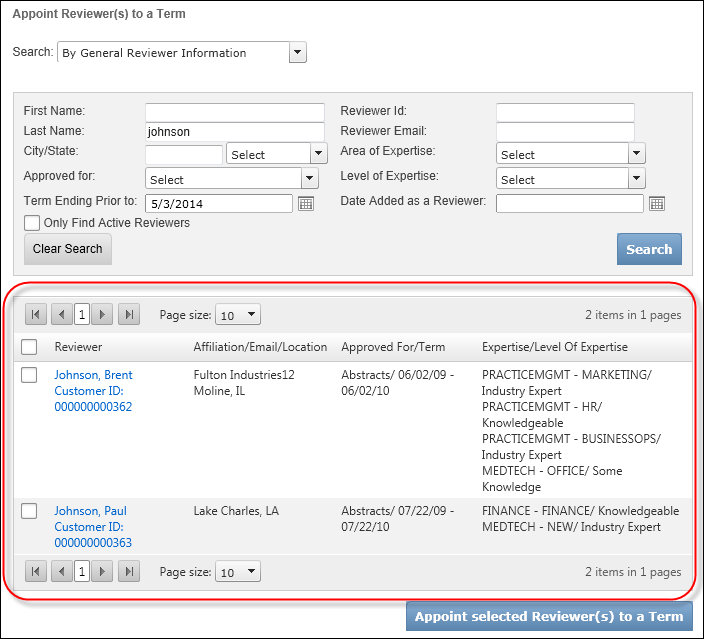
4. Select the checkbox next to the reviewer in which you want to appoint to a term.
5. Click Appoint selected Reviewer(s) to a Term.
Alternatively, if you selected "For Customers" from the Search drop-down and searched for Personify360 customers that have not been appointed as an ABS reviewer, this button will be labeled Appoint Selected Customer(s) as Reviewer(s).
The Appoint to a Term window displays, as shown below.
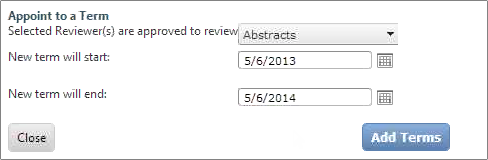
6. Select the appropriate call type from the Selected Reviewer(s) are approved to review drop-down.
7. By default, the new term start date is set to today. If necessary, enter the New term will start date or click the calendar icon to select the appropriate date.
8. By default, the new term end date is set to one year from today. If necessary, enter the New term will end date or click the calendar icon to select the appropriate date.
9. Click Add Terms.
See Also:
· Overview: Working with ABS Reviewers Across Calls
· Managing ABS Reviewers Areas of Expertise