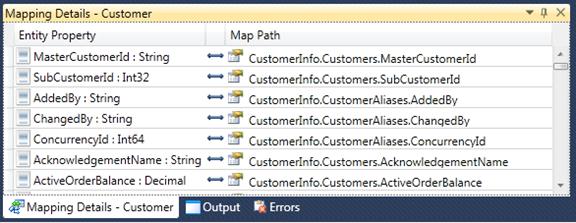
The Personify WSD Mapping pane as an individual, or together with the group, is resizable, floatable and dockable similar to Visual Studio. For a selected entity, with the entity properties on the left and the API map path on the right, this mapping pane displays all the properties and their mapping options where user can define or redefine the API mapping.
API Mapping field is an auto-complete text box that completes as you type. Alternatively, the ellipsis button on the right opens up an API chooser where you can select the map path.
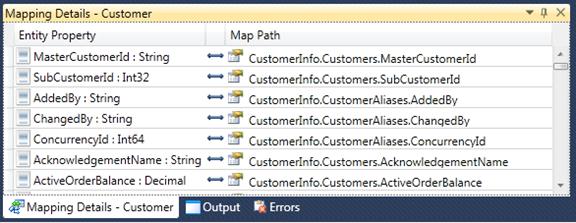
See also:
· Web Services Designer Layout
· Web Services Designer Toolbar
· Web Services Designer Tools Pane
· Web Services Designer API Explorer
· Web Services Designer Properties Pane
· Web Services Designer Output Pane
· Web Services Designer Error Pane
· Web Services Designer Design Canvas
· Web Services Designer Status Bar
· Web Services Designer Visual Indicators