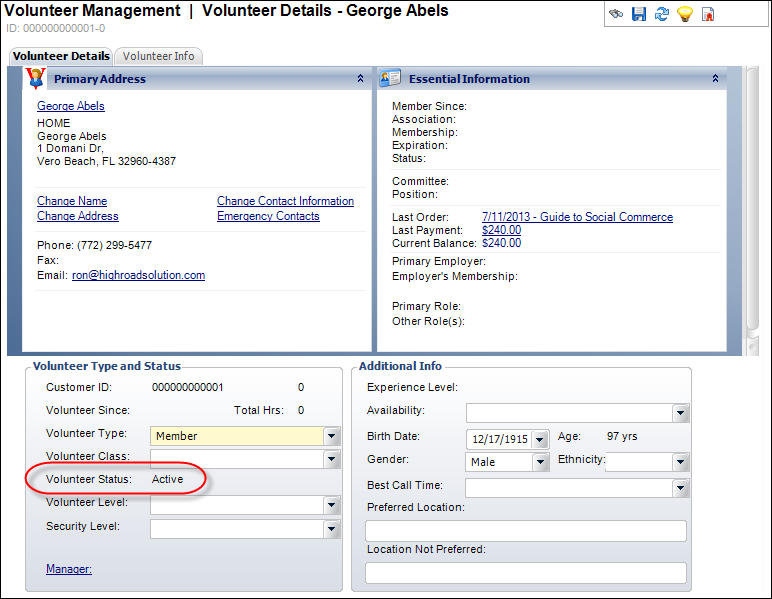The Volunteer Status updates to "Active", as highlighted below.
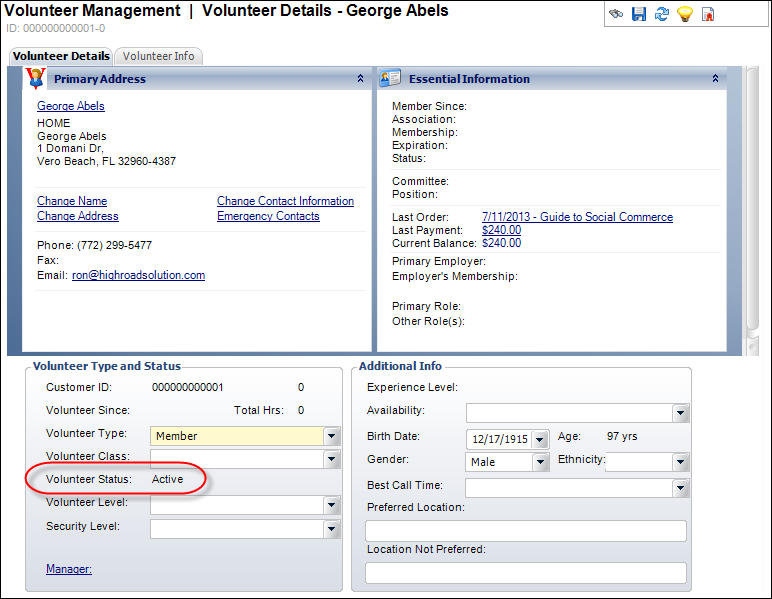
Once you have marked a customer as a volunteer, the Volunteer Status of the customer is set to "Pending".
To activate a volunteer:
1. On the Volunteer Central screen, click Capture Volunteer Skills, Interests, Qualifications or Create Customer as Volunteers.
The Volunteer Management search screen displays.
2. Search for and select the appropriate volunteer.
Please note that if the customer you select is not already a volunteer, you will be prompt to mark them as a volunteer.
3. From the Common Tasks task category in Volunteer Management, click Activate Volunteer.
The Volunteer Status updates to "Active", as highlighted below.