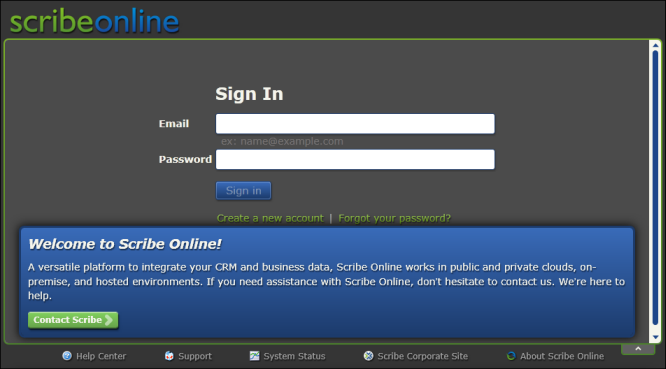
When you first access Scribe Online, you will be prompted to create a new account. There are two ways to start creating a new account:
1. Sign up from the Scribe Online website
2. Respond to an email invitation to join an organization
After you create you account, either from the Scribe Online website or from an invitation, you will need to log in with your email address and password, as displayed below.
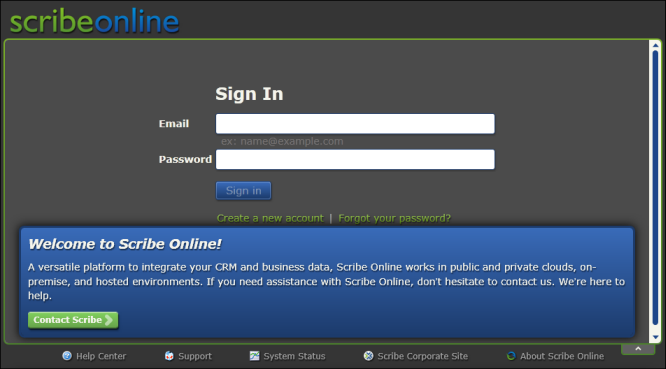
 The management interface for using Scribe is a Silverlight browser-based application. If Microsoft Silverlight is not installed on your computer, you will be prompted to install it before you can sign on.
The management interface for using Scribe is a Silverlight browser-based application. If Microsoft Silverlight is not installed on your computer, you will be prompted to install it before you can sign on.
See Also:
· Managing Your Scribe Online Account
· Creating a Scribe Online Account
· Editing your Scribe Online Account
· Viewing User Information (Users Only)
· Accepting or Declining Invitations