The Language Maintenance search screen displays, as shown below.
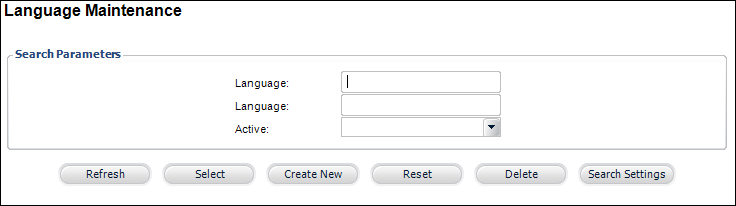
The Language Maintenance screen allows you to define languages that can be used across the system. The languages defined on this screen impact the following areas in Personify360:
· Product Maintenance: on the Brief Description and Long Descriptions screen in Product Maintenance, you can define the description of product which displays on the Product Listing and Product Detail web modules in e-Business. Each descriptions must have a selected language, which is defined on the Language Maintenance screen. The purpose of defining a language for a product description is in case your organization wants to display the product description on the web in another language.
· User Maintenance: when defining users, you must select the user's language, which is defined on the Language Maintenance screen. This is for informational purposes only.
To define languages:
1. From the Personify360 main toolbar, select System Admin > System Setup > Language Setup.
The Language Maintenance search screen displays, as shown below.
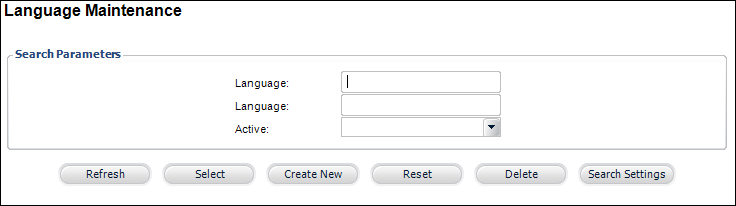
2. Click Create New.
The Language Maintenance screen displays, as shown below.
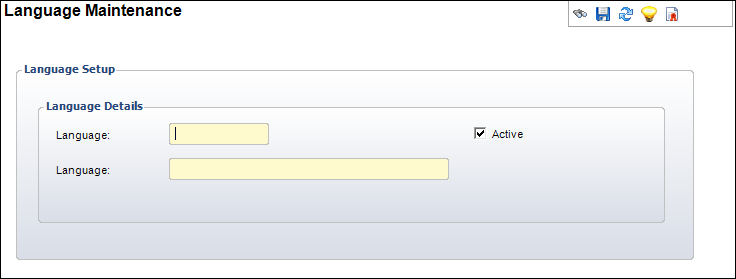
3. In the first Language text box, enter the code.
For example, for Great Britain English, enter "EN-GB".
4. In the second Language text box, enter the name.
For example, for United States English, enter "English - US".
5. Select whether or not the language is Active.
6. Click Save.