 See also: Adding your Organizations' Logo to Reports.
See also: Adding your Organizations' Logo to Reports. See also: Adding your Organizations' Logo to Reports.
See also: Adding your Organizations' Logo to Reports.
Personify recommends that the uploaded image be 108px width and 101px height.
To upload a logo to an organization unit:
1. From the Personify360 main toolbar, select System Admin > Organization Structure > Organization Unit Definition.
2. Search for an organization unit and double-click it or highlight it and click Select Org Unit.
The Organizational Unit Maintenance General Parameters screen displays.
3. From the System Information task category, click Upload Logo.
The Organization Unit Logo screen displays, as shown below.
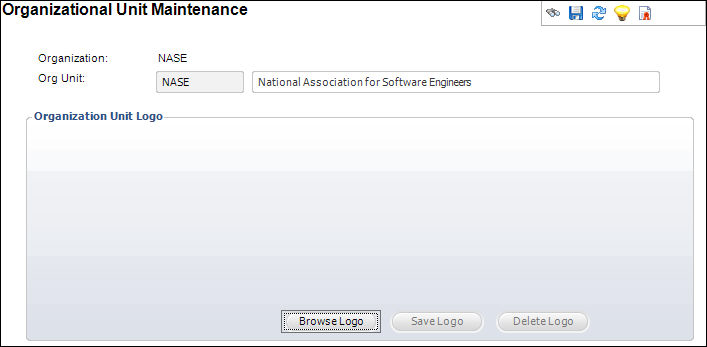
4. Click Browse Logo.
5. Search for and select the appropriate image.
6. Click Save Logo.