The Import Abstracts Review Process Events screen displays, as shown below.
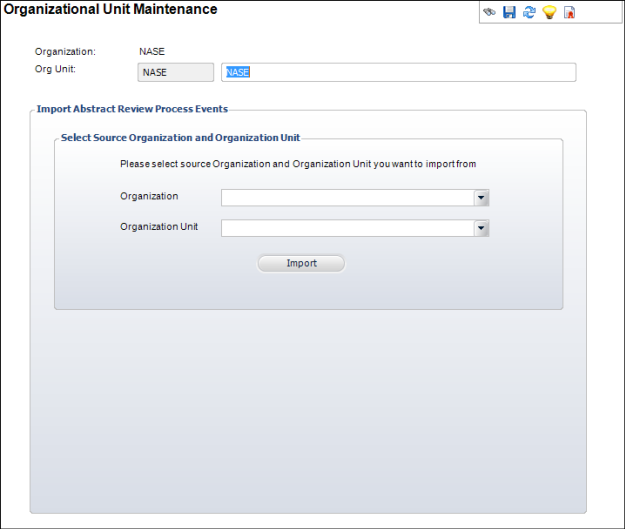
To import an organization unit abstracts review process:
1. Select System Admin > Organization Structure > Organization Unit Definition from the toolbar.
2. Search for an organization unit and double-click it or highlight it and click Select Org Unit.
The Organizational Unit Maintenance General Parameters screen displays.
3. From the Abstracts Review Process task category, click Import Abstracts Review Process.
The Import Abstracts Review Process Events screen displays, as shown below.
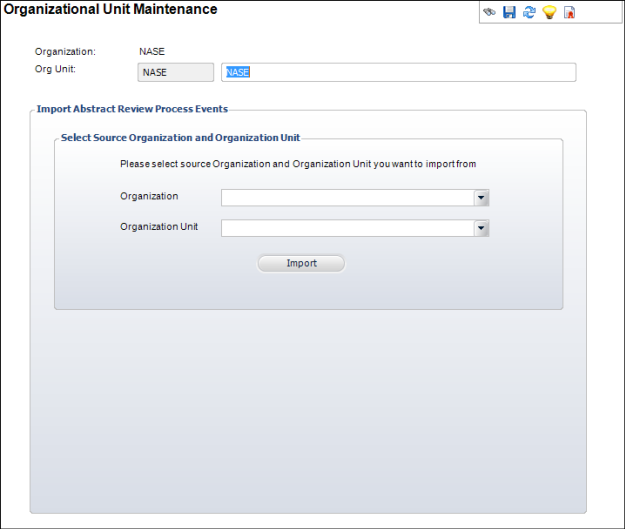
4. Select the source Organization and Organization Unit that you want to import form.
5. Click Import.