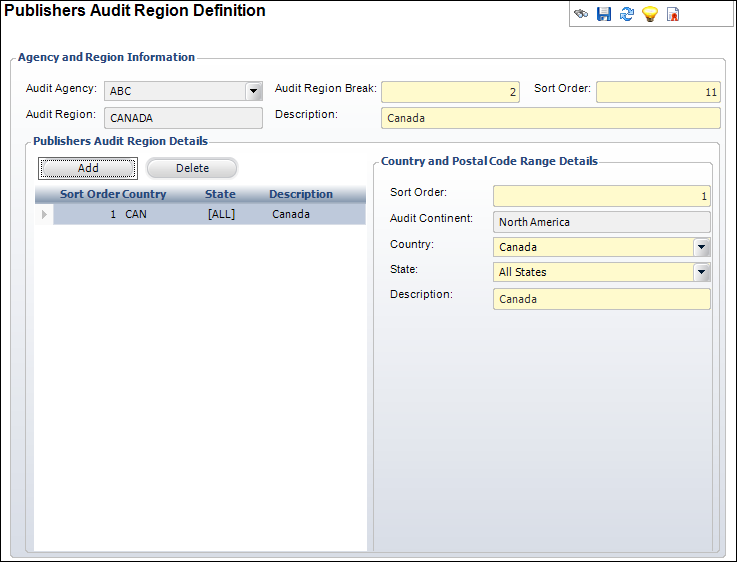
The Publisher’s Audit Definitions screen allows you to view the history of fulfillment counts on an audited publication. This information is populated based on the values entered on the Publisher’s Audit Region Definition (SUB006_Audit_Region_Definitions) screen. To access this screen, using the Subscription Manager persona, from the Personify360 main toolbar, select Subscriptions > Publication Audit > Publishers Audit Region Definition.
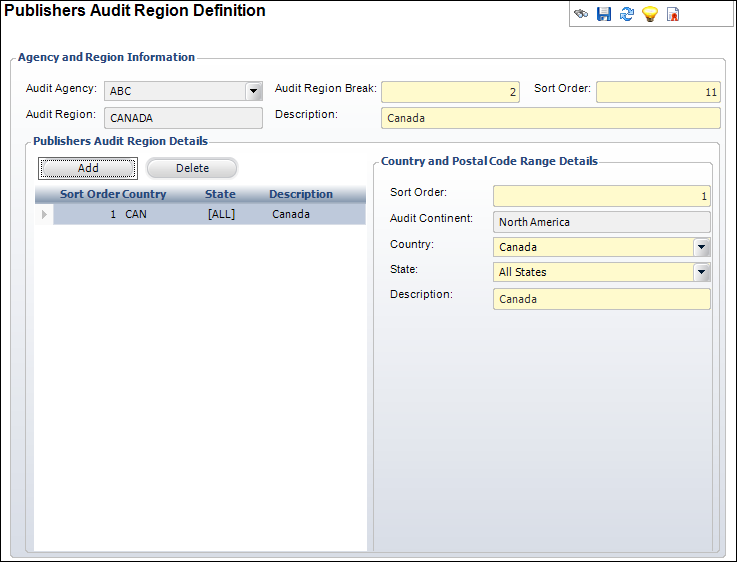
The fields are read-only and include:
· Audit Agency – The auditing agency for which subscriber counts are tallied and reported. Currently, the two audit agencies supported by Personify360 are ABC and BPA.
· Audit Region – Region codes are defined by the auditing agency based on the agency’s rules for how subscriber information should be categorized and counted by region. Usually the Sub_Audit_Region_Master records are predefined in Personify360, but you can now add audit region master records in the event the audit agency makes a change to the way subscriber counts are reported by region.
· Audit Region Break – This is used by the ABC and BPA reports and is used as a break (or group-by) in the reports to obtain subtotals for US versus other categories.
· Sort Order – This is used by the ABC and BPA reports to identify the order in which the region information should be sorted within the region break (or group-by) code.
· Description – The description of the region.