The Context Viewer window displays as shown below.
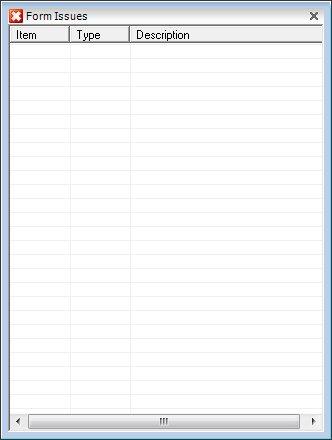
The Form Issues screen displays a list of binding errors for the form displayed on the current screen. Access to view the Form Issues is determined by security. If a binding error exists on the form, the field will be highlighted in red.
To view form issues:
1. From the Personify360 main toolbar, select Tools > Debug Tools > Form Issues.
The Context Viewer window displays as shown below.
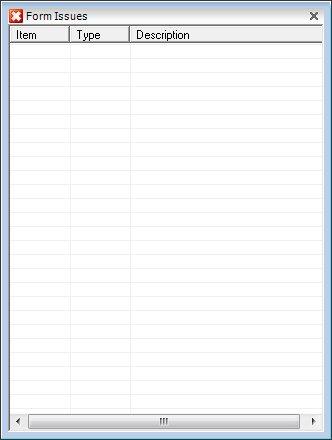
2. From the Form Issues pane, click the appropriate error.
The error on the form is highlighted in yellow.
3. The display the entire exception error, right click the error, and click Copy. Paste the error into a text editor.