The Context Viewer window displays as shown below.
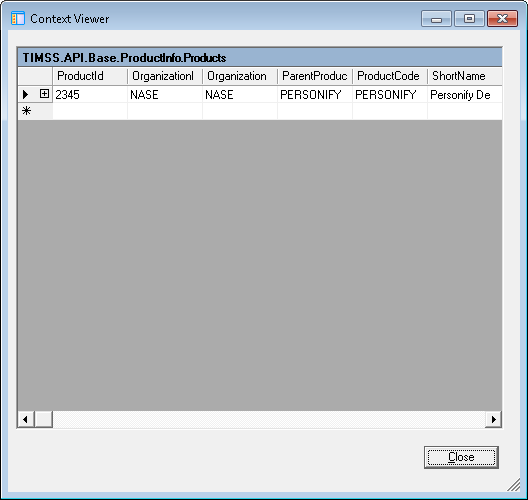
The Form Context is a combination of the user’s context and the context of the record displayed on the screen. You can track where in the API structure a screen is coming from and what values are set for it. This information is read-only.
To use the Form Context:
1. From the Personify360 main toolbar, select Tools > Debug Tools > Form Context.
The Context Viewer window displays as shown below.
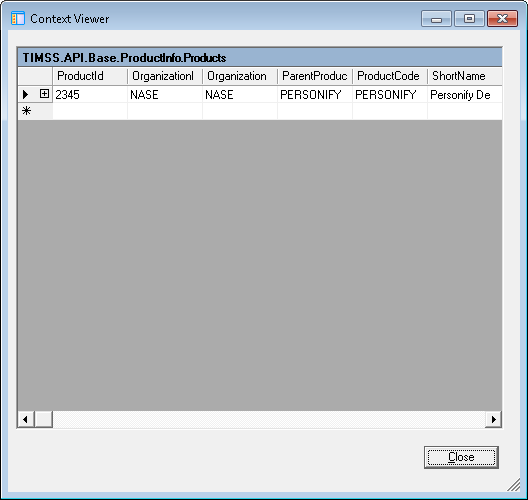
2. Click Close when you are finished viewing the Form Context.