The first pieces of the command (cmd://App/) default.
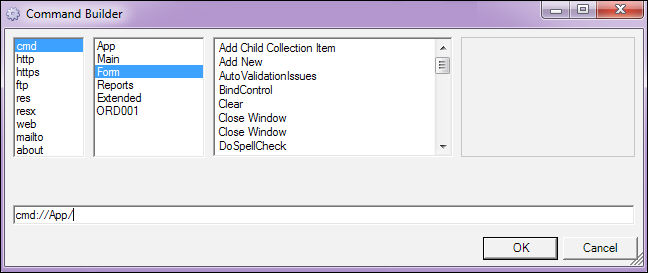
This command allows you to programmatically open the Application Designer using the command.
To build the open Application Designer command:
1. Access the Command Builder.
The first pieces of the command (cmd://App/) default.
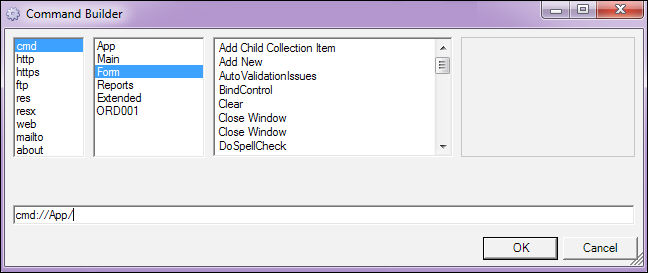
2. From the third window, scroll down and click OpenDesigner.
3. Click OK.
Your final command looks like this:
cmd://App/OpenDesigner
When the control to which you added this command is clicked, the Application Designer opens. More information on the Application Designer can be found in “Application Designer” on page 31.