 You can execute as many commands as you want.
You can execute as many commands as you want.The Chain Command gives you the ability to execute multiple commands consecutively from the UI screens. This is typically used to execute a particular function/command on the form. The below example opens the ORD001 screen and then executes the function CreateNewOrder on the ORD001 screen.
· 1 – The first command to execute.
· 2 – The second command to execute.
 You can execute as many commands as you want.
You can execute as many commands as you want.
To build the Chain command:
1. Access the Command Builder, shown below.
The first pieces of the command (cmd://App/) default.
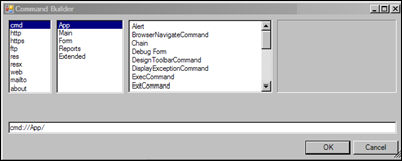
2. From the third window, click Chain.
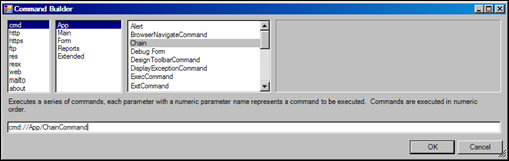
3. In the text box, after “cmd://App/ChainCommand”, enter “?1=cmd://Main/OpenView?Name=ORD001&2=cmd://Form/CreateNewOrder”.
 For additional commands, you would enter, for example, “3=” and the command.
For additional commands, you would enter, for example, “3=” and the command.
4. Click OK.
The final command looks like this:
cmd://App/ChainCommand?1=cmd://Main/OpenView?Name=ORD001&2=cmd://Form/CreateNewOrder
When this command chain is run, the Order Entry Create New Order screen displays.