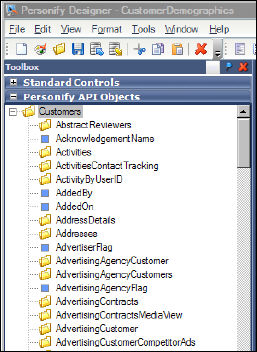
Along with the New Form Wizard, another feature implemented in the 7.1.2 release has been added to the Application Designer, which provides the user with the ability to drop a caption label and data control onto a form simultaneously and have those controls properly bound to the correct API.
This addition is intended to remove the concept of “binding”, which may be confusing to non-technical users.
To use drag and drop controls with form creation or modification:
1. On the Application Designer design screen, a new dynamic toolbox has been created containing all of the API properties of the currently selected API collection. With a form open in the Designer window, click the “+” sign to expand the Personify API Objects toolbox as shown below.
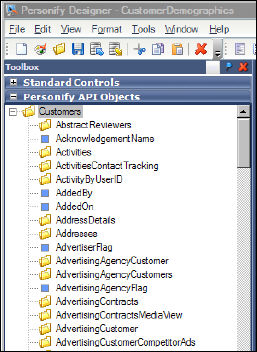
2. Highlight the property in the toolbox that you want to add to your form.
3. With the proper highlighted in the toolbox, left-click on the form where you want the control to display.
The system automatically creates the properly bound control(s) on your form.
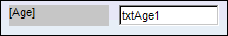
 The controls will also be automatically created with Personify object naming conventions. More information on naming conventions can be found in Application Designer Naming Conventions for Objects.
The controls will also be automatically created with Personify object naming conventions. More information on naming conventions can be found in Application Designer Naming Conventions for Objects.
You can now move the control(s) and/or modify them using the Properties toolbox as you would with any other control.