The IMS Vendor Management screen displays, as shown below.
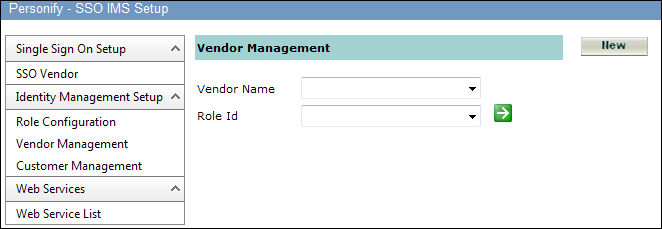
The administrator can manage roles for the vendor.
The Control File is:
DesktopModules/IMSModules/TMAR.IMSInterfaceWebParts/VendorManagement.ascx
To add a role for a Vendor
1. While
on the SSO IMS Setup page, under the Identity Management Setup heading
on the left, click Vendor Management.
The IMS Vendor Management screen displays, as shown below.
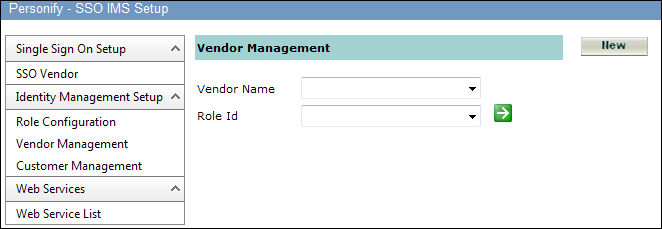
2. Click
New to add role for a vendor.
The Assign Role screen displays, as shown below.

3. Select
Vendor Name from the drop-down.
The Vendor ID automatically populates.
4. Select
a Role ID from the drop-down.
The Role Name automatically populates.
5. Click Save.