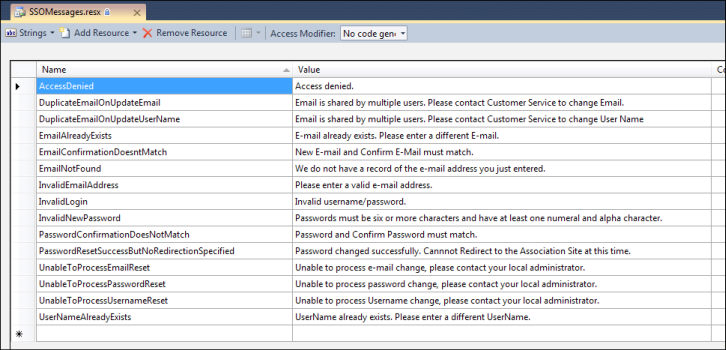
The SSOMessages.Resx resource file allows administrators to change messages returned from SSO.
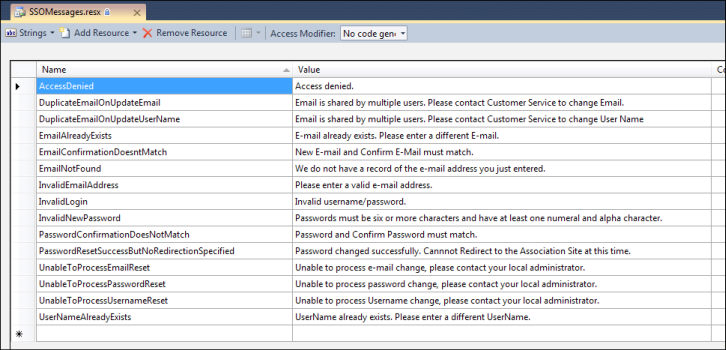
Name |
Default Message |
Description |
|---|---|---|
AccessDenied |
Access denied. |
|
DuplicateEmailOnUpdateEmail |
Email is shared by multiple users. Please contact Customer Service to change Email. |
|
DuplicateEmailOnUpdateUserName |
Email is shared by multiple users. Please contact Customer Service to change User Name. |
|
EmailAlreadyExists |
E-mail already exists. Please enter a different E-mail. |
|
EmailConfirmationDoesntMatch |
New E-mail and Confirm E-Mail must match. |
|
EmailNotFound |
We do not have a record of the e-mail address you just entered. |
|
InvalidEmailAddress |
Please enter a valid e-mail address. |
|
InvalidLogin |
Invalid username/password. |
|
InvalidNewPassword |
Password must be six or more characters and have at least one numeral and alpha character. |
|
PasswordConfirmationDoesNotMatch |
Password and Confirm Password must match. |
|
PasswordResetSuccessButNoRedirectionSpecified |
Password changed successfully. Cannnot Redirect to the Association Site at this time. |
|
PasswordResetText |
<BR/>Please click the link below to reset your password.<BR/><a href ="{0}">Click here to reset password </a><BR/><BR/> |
As of 7.4.2, this message displays when the user chooses to reset his/her password. |
PersonifyCustomerNotFound |
This information could not be matched to any customer in Personify. Please check your information and try again or contact to your system administrator. |
|
PersonifyUserNotMatchedWithSSOAccount |
his information could not be matched to an account. Please check your information and try again or contact to your system administrator. |
|
RandomPasswordResetText |
<BR/>Please click the link below to reset your random password.<BR/> <a href ="{0}">Click here </a> to setup or reset your password. |
|
UnableToProcessEmailReset |
Unable to process e-mail change, please contact your local administrator. |
|
UnableToProcessPasswordReset |
Unable to process password change, please contact your local administrator. |
|
UnableToProcessUsernameReset |
Unable to process Username change, please contact your local administrator. |
|
UserLockedError |
User is locked! Please try after {0} minutes with a valid Username/Password. |
As of 7.6.2, this message displays after the user attempts to log in unsuccessfully. The number defined for the SSO.FailedPasswordAttemptCount key in the web.config indicates the number of login attempts allowed before the user will be locked.
|
UserNameAlreadyExists |
UserName already exists. Please enter a different UserName. |
|
UserNameConfirmationDoesNotMatch |
UserName and Confirm UserName must match. |
|
UsernameResetText |
<BR/>Please click the link below to reset your user name.<BR/><a href ="{0}">Click here to reset user name</a><BR/><BR/> |
As of 7.4.2, this message displays when the user chooses to reset his/her username. |