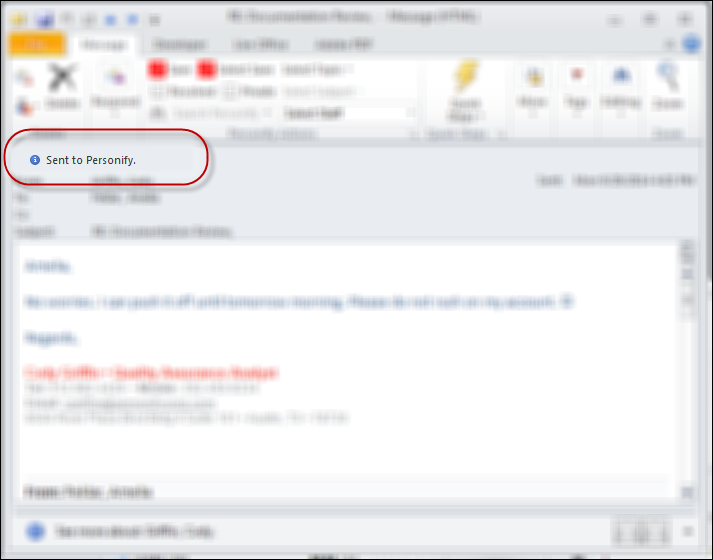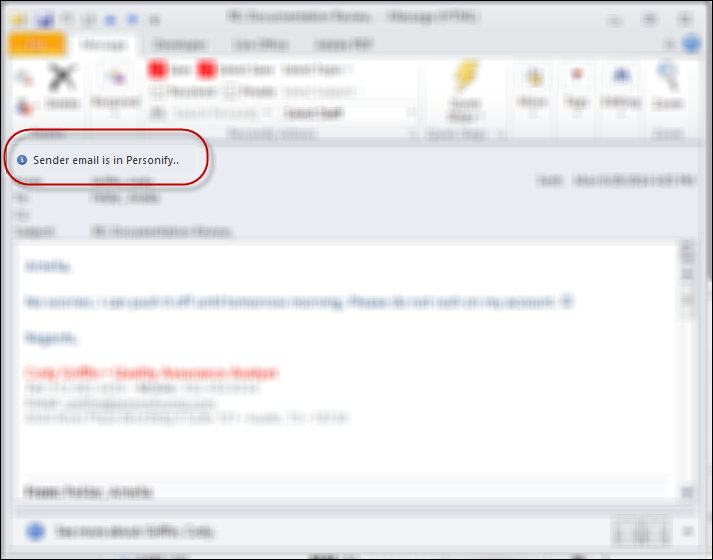
The following two indicators are displayed in Outlook, which identify emails to Personify360 contacts.
· Sender email is in Personify: If the sender of
an email is a Personify360 contact, a small red flag displays in the follow
up column and the following message displays in the header of the email,
as highlighted below: “Sender email is in Personify360”, as highlighted
below.
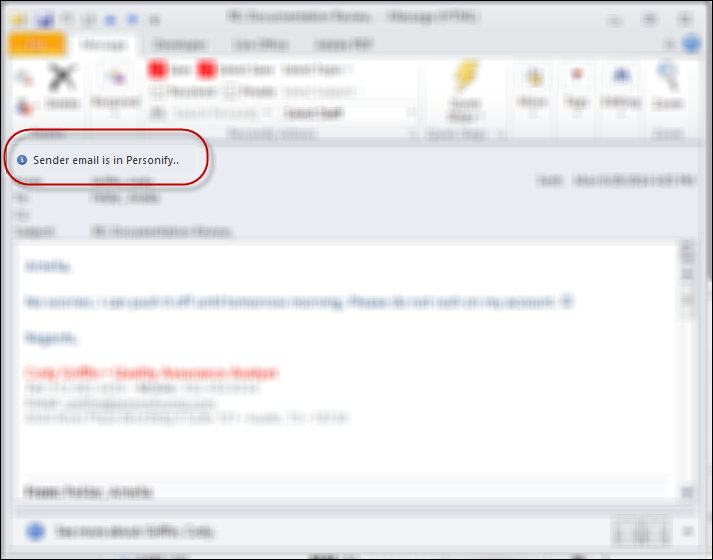
 By default,
the message that displays in the header of the email is “Sender is a member
in Personify360”. However, this message is configurable via the Outlook2010GetCustomerIdsFromEmails.SQL
stored procedure.
By default,
the message that displays in the header of the email is “Sender is a member
in Personify360”. However, this message is configurable via the Outlook2010GetCustomerIdsFromEmails.SQL
stored procedure.
· Sent to Personify: If you designated the email
to be saved to Personify360 and an activity record is created for the
Personify360 contact, the following message displays in the header of
the email: “Sent to Personify.”
Keep in mind that when an email is selected in your mailbox, the Save and
Select Save options will be displayed as a button, as opposed to a checkbox.
Therefore, emails that were not designated to be saved to Personify360
during creation can be saved at a later time.