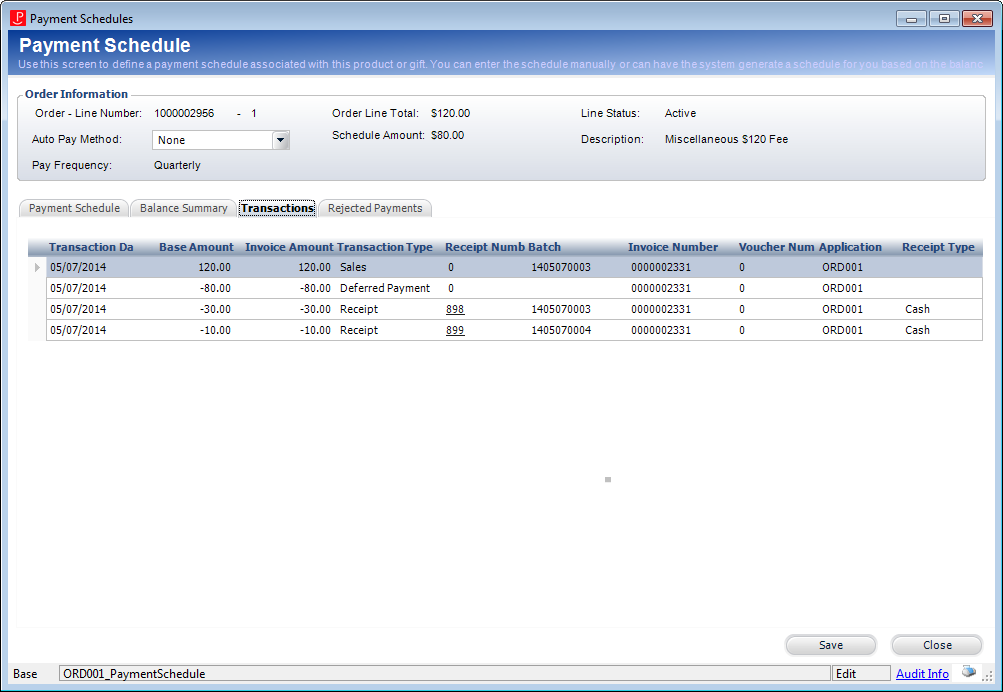
If a check does not clear, the receipt must be reversed.
As of 7.6.1, if a credit card payment going through Vantiv authorization recycling is reversed, the system will:
· Generate a standard online “Authorization Reversal” transaction (which is done by creating a VOID-AUTH record in Ccp_Req_Ans), passing the LITLE_TXN_ID which is temporarily being stored in the PRE-SALE record in Ccp_Req_Ans.AUTH_REFERENCE field while the transaction is going through authorization recycling.
If the AUTH_REFERENCE field is blank because FAR681 has not been run, then the receipt will be reversed but no VOID-AUTH record will be created and no “Authorization Transaction” reversal will be sent.Generate a standard online “Authorization Reversal” transaction (which is done by creating a VOID-AUTH record in Ccp_Req_Ans), passing the LITLE_TXN_ID which is temporarily being stored in the PRE-SALE record in Ccp_Req_Ans.AUTH_REFERENCE field while the transaction is going through authorization recycling
· Generate receipt reversal transactions in Far_Txn and Far_Txn_Detail
· Update the payment status of scheduled payments paid by that payment from PAID to PENDING
· Update counts and totals in the receipt batch used for the reversed receipt
· Set Far_Receipt.AUTHORIZATION_RECYCLING_END_DATE to null
To reverse a scheduled payment receipt:
1. Access the Transaction tab, as shown below.
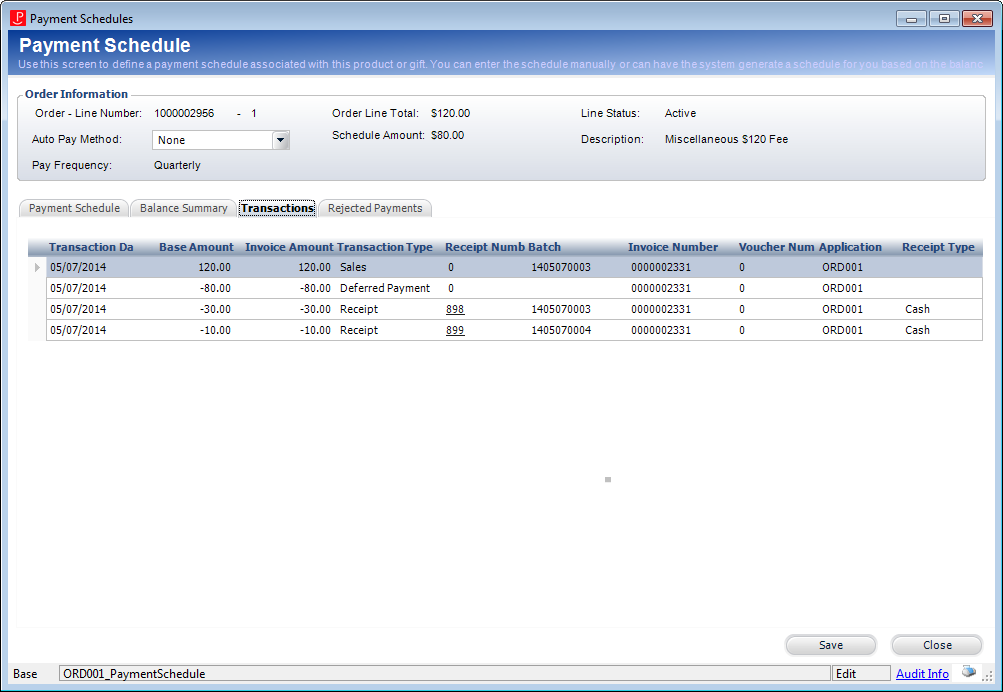
2. From the Receipt Number column, click the hyperlinked receipt number associated with the receipt you want to reverse.
The Receipt Review screen displays, as shown below.
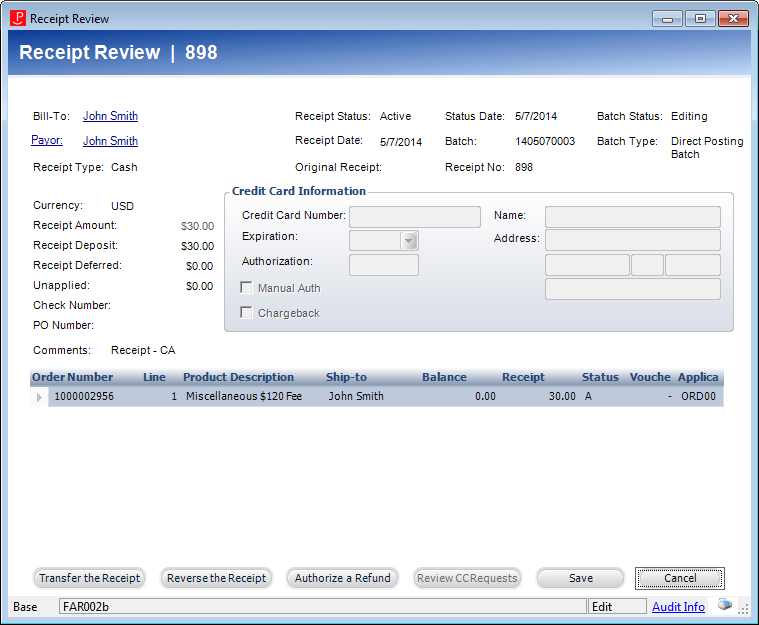
3. Select the appropriate order line.
4. Click Reverse the Receipt.
The Receipt Reversal screen displays, as shown below.
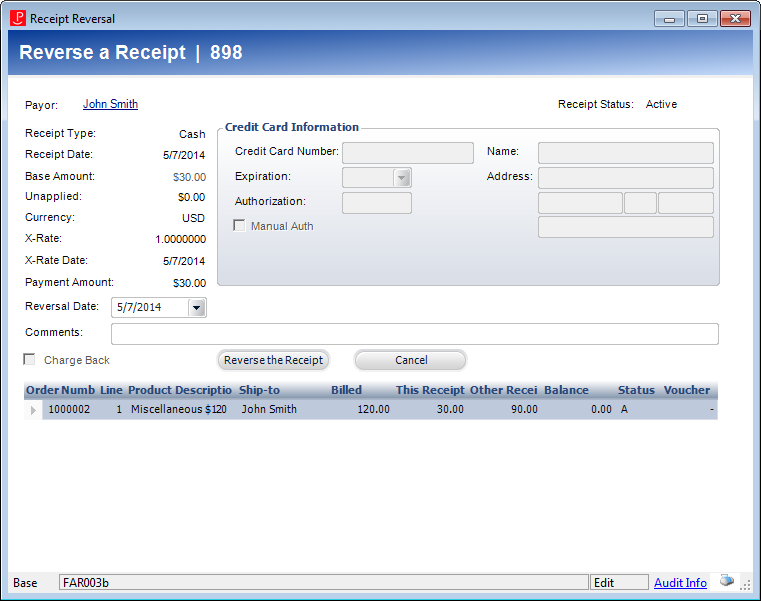
5. Select the Reversal Date.
6. Enter any Comments.
7. Click Reverse the Receipt.