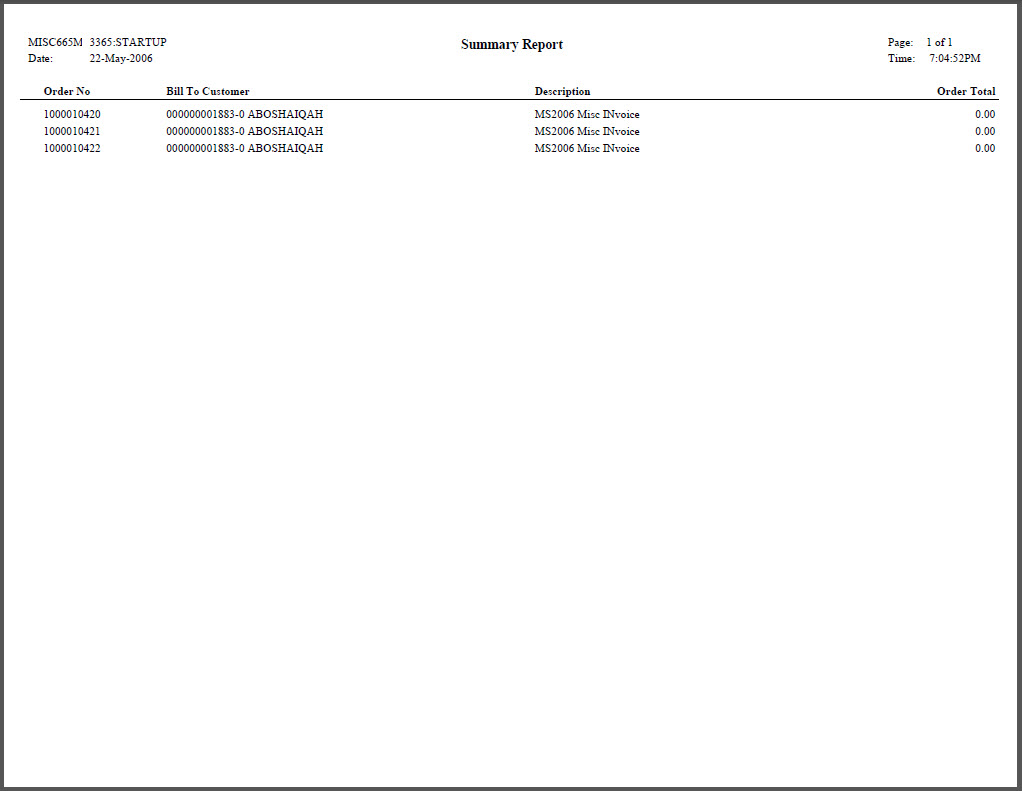Additional parameters were added in the 7.2.1 release to accommodate Address Change Service functionality. Please see Address Change Service for more information.
| Parameter |
Description |
Required? |
| Subtitle |
This field is used to enter in a subtitle that appears underneath the report heading. |
No |
| Organization ID |
The Organization for which you want to run the report. |
Yes |
| Organization Unit Id |
The Organization Unit for which you want to run the report. |
Yes |
| Mode |
Mode in which the report runs:
|
Yes |
| Begin Date |
The begin date for the report. |
Yes |
| End Date |
The end date for the report. |
Yes |
| Recalculate Current Pricing |
Current Pricing amount depends upon this field. Enter "Y" to recalculate at the current price instead of renew as the price on the previous order. |
No |
| Sort Order |
Identifies how the invoices should be sorted. Defaults to OM.BILL_MASTER_CUSTOMER_ID, OM.BILL_SUB_CUSTOMER_ID, OD.ORDER_NO and ORDER_LINE_NO. To sort the invoices on any other field from Order_Master, Order_Detail, Customer or Cus_Address_VW, enter the field name(s) in a comma-separated string. Field names should have a prefix (or alias) that identifies the table or view: Order_Master prefix is OM; Order_Detail prefix is OD; Customer prefix is CUS; Cus_Address_VW prefix is CAV. For example, to sort by invoice number, enter OD.INVOICE_NO. |
No |
| Order and Order Line Status |
Prior to 7.6.1, the Order and Order Line Status of newly created order lines was set to the default line status defined at the org unit level for MISC orders. As of 7.6.1, this new parameter allows you to define the order and order line status for the new order. Enter 'A' or 'P' to have the order and order line status set to 'A' (active) (which is the default) or 'P' (proforma). |
Y |
| Invoice Date |
As of 7.6.1, if the order line will be created as an active, invoiced order line, enter the Invoice Date to be used on the invoice and financial transactions. Due Date is calculated based on this date as well.
 This parameter would allow you to run this process before the money is actually due, similar to a renewal notice. This parameter would allow you to run this process before the money is actually due, similar to a renewal notice.
|
Y |
| Recurring Code |
As of 7.6.1, to limit the generation of recurring invoice orders to a specific recurrence, select one or more recurring codes. Otherwise, to generate invoices for all recurring invoices that are due to be invoiced, leave blank.
 This parameter will allow you to more easily schedule this process to only pick up orders that have the selected recurring code. This parameter will allow you to more easily schedule this process to only pick up orders that have the selected recurring code.
|
N |
| Generate Paper Invoices |
Whether or not invoices will be printed. |
No |
| Use Address Change Service |
If the flag is set to 'Y' the labels are printed with ACS Format having Intelligent Mail Barcode and also make sure appropriate values are set for parameters Barcode Identifier,Service Type Identifier and Mailer ID,and also by setting the flag to 'Y' width of the label increases by one row. When the flag value is 'N' then the ACS format is ignored and the label is printed without the barcode. |
No |
| Barcode Identifier |
A two-digit value that indicates the degree of pre-sorting this mail piece received before being presented for mail delivery. |
No |
| Service Type Identifier |
A three-digit value representing both the class of the mail (such as first-class, standard mail, or periodical), and any services requested by the sender. |
No |
| Mailer ID |
A six or nine-digit number assigned by the USPS that identifies the specific business sending the mailing. Higher volume mailers are eligible to receive six-digit Mailer IDs, which have a larger range of sequence numbers associated with them; lower volume mailers will receive nine-digit Mailer IDs. To make it possible to distinguish six-digit IDs from nine-digit IDs, all six-digit IDs begin with a digit between 0 and 8, inclusive, while all nine-digit IDs begin with the digit 9. |
No |
 This parameter would allow you to run this process before the money is actually due, similar to a renewal notice.
This parameter would allow you to run this process before the money is actually due, similar to a renewal notice. This parameter will allow you to more easily schedule this process to only pick up orders that have the selected recurring code.
This parameter will allow you to more easily schedule this process to only pick up orders that have the selected recurring code.