The Product Manager Email window displays, as shown below.
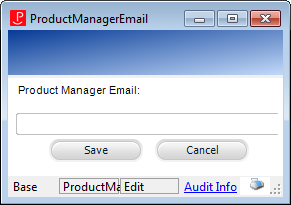
This task defines the product manager’s email address for reference. This email address will be used when sending notifications related to the product.
To define the product manager’s email address:
1. From the Personify360 main toolbar, select Products > Product Central.
The Product Maintenance search screen displays.
2. Click Search to find a product or click Create New Product.
3. From the Define the Product task category, click Define Product Manager Email Address.
The Product Manager Email window displays, as shown below.
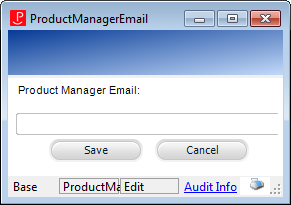
4. Enter the Product Manager Email address.
5. Click Save.