The Fundraising Links screen displays, as shown below.
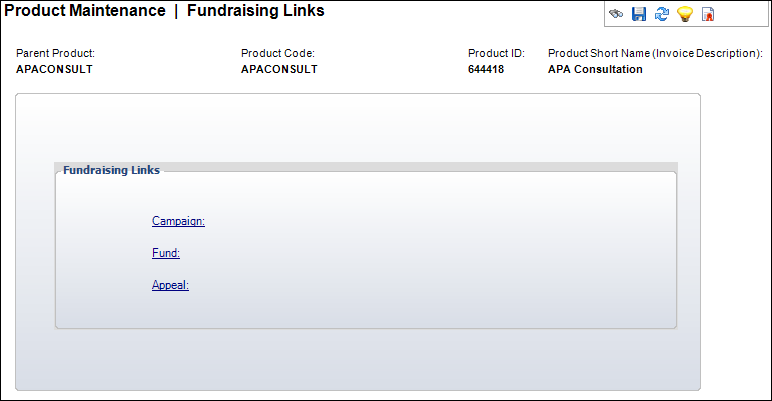
Products can be linked to a fundraising campaign, fund, or appeal. If a campaign has a premium for a defined level of contribution, it can be linked to the product.
To setup fundraising links:
1. From the
Personify360 main toolbar, select Products > Product
Central.
The Product Maintenance search screen displays.
2. Click Search to find a product or click Create New Product.
3. From the
Relationships task category, click Related to Fundraising.
The Fundraising Links screen displays, as shown below.
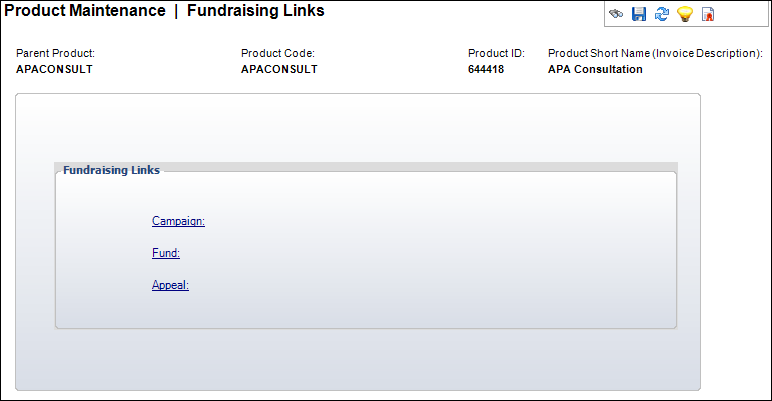
4. Click
Campaign.
The Generic Chooser displays. Select the applicable campaign.
5. Click
Fund.
The Generic Chooser displays. Select the applicable fund.
6. Click
Appeal.
The Generic Chooser displays. Select the applicable appeal.
7. Click Save.
Screen Elements |
Description |
|---|---|
Campaign |
Link. A campaign can be defined as either a general single campaign to organize all fundraising activities or can be separated into specific campaigns for specific purposes over a set time period. Products linked to a campaign populate the FND_Credit table and display in the Transaction History and Fundraising reports. |
Fund |
Link. A fund is something with a specific purpose (Scholarship Fund, Building Fund, etc.), which implies specific general ledger accounts. Products linked to a fund populate the FND_Credit table and display in the Transaction History and Fundraising reports. |
Appeal |
Link. An appeal is any activity targeted toward constituents (mailings, phone calls, brochures, etc.) An appeal can be associated with single or multiple campaigns and funds. Products linked to an appeal populate the FND_Credit table and display in the Transaction History and Fundraising reports. |