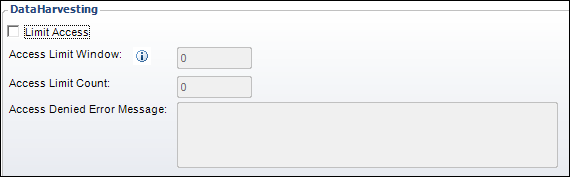
From the Data Harvesting section of the Directory Settings tab on the Online Directory Setup screen, organizations can limit the searches the users perform in Member directory.
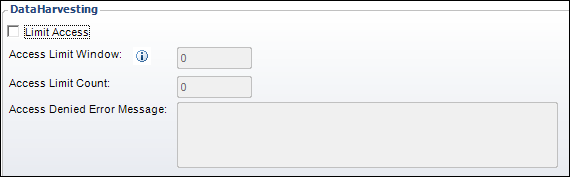
Using the Access Limit window (in minutes) and the Access Limit Count, clients can restrict access to member directory. For example, restrict user to 5 search in 15 minute period. If the member directory is on an authenticated page, the restriction will be by the logged in user. If the member directory is available for anonymous access, the restriction will be by the users IP address.
The default IP address that will be logged comes from the http header, particularly the HTTP_X_FORWARDED_FOR field. HTTP_X_FORWARDED_FOR is a list of all IP addresses that forwarded your connection to the server, so we have opted to use the first entry in this list which represents the user’s local IP address (i.e., the intranet IP address assigned to the user’s computer by their router). If the HTTP_X_FORWARDED_FOR field is not present in the header, we default to the REMOTE_ADDR field.
If this feature is enabled, the system will keep a log of all searches performed on the member directory. The logs are stored in the MBR_DIR_SETUP_REQUEST_LOG table. Over the course of time, this log can grow pretty large. Users are recommended to use the Purge_MBR_DIR_SETUP_REQUEST_LOG_Job.sql job to delete the logs in this table. This job can be run on a daily or weekly basis.