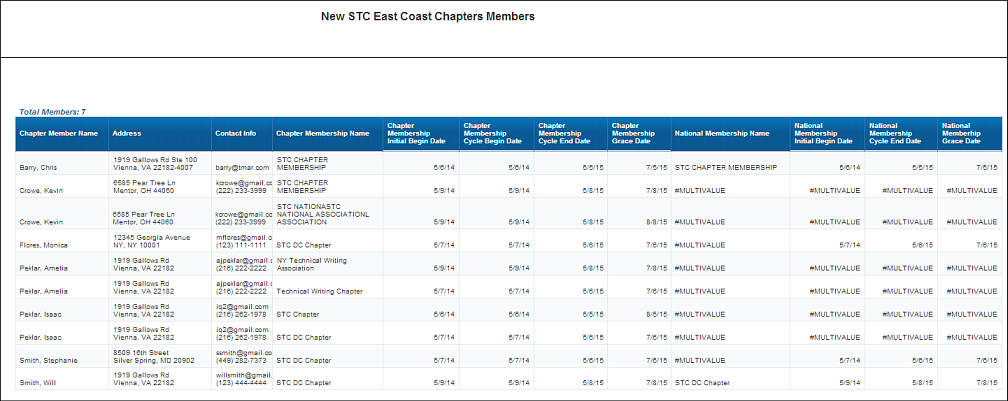MBR1014 – New
Chapter Members
This Data Analyzer
query report displays the list of individuals who have recently joined
the chapter, which allows the group manager to reach out to welcome them
and let them know how they can get involved. Records on this report will
be sorted by chapter start date and then, by chapter member name. This
report does not include chapter members that have recently renewed their
membership or that have transferred into the chapter. The "To"
date on this report is for the current order and no attempt will be made
to seek out subsequent orders (e.g., if this member has already renewed
for next term, which is highly unlikely for new chapter members). In addition,
grace date and national membership details are displayed in this report.
This report is useful, because you can run it to let you know the following
information:
· You run
this report each week to see who has joined the chapter and welcome them.
· You run
this report each month to see who has joined the chapter and welcome them.
· You want
the count of new members for analysis and this information can be found
at the top of the report.
 If
you wish to welcome the new members via email, phone, or physical mailings,
it is your responsibility to the leverage the data. You can send messages
to new chapter members using notifications. For more information, refer
to Setting
Up Notification Events.
If
you wish to welcome the new members via email, phone, or physical mailings,
it is your responsibility to the leverage the data. You can send messages
to new chapter members using notifications. For more information, refer
to Setting
Up Notification Events.
Group managers are able to run/view this report on the web. This report
can handle larger volumes of new members than the roster, because the
roster was not designed to be the starting place for identifying and welcoming
new members. This report will NOT indicate to the group manager when he/she
ran this report last. In order for group managers to run/view this report
on the web, the Report control needs to be configured to display MBR1014.
See Configuring
the Report Control for New Chapter Members - MBR1014 for more information.
 If
you wish to gather a count of new members over time (e.g., per month for
the past year), you will NOT be able to obtain that information from this
report unless you run it multiple times and subtract out the redundant
data.
If
you wish to gather a count of new members over time (e.g., per month for
the past year), you will NOT be able to obtain that information from this
report unless you run it multiple times and subtract out the redundant
data.
Parameters
Parameter Name |
Description |
Subgroup Master Customer ID |
The group master customer ID for which
the report is being run. |
Subgroup Sub Customer ID |
The group sub customer ID for which the
report is being run. |
Start On or After |
This allows users to specify a date to
get the list of new chapter members added from the specified date. |
Sample Report
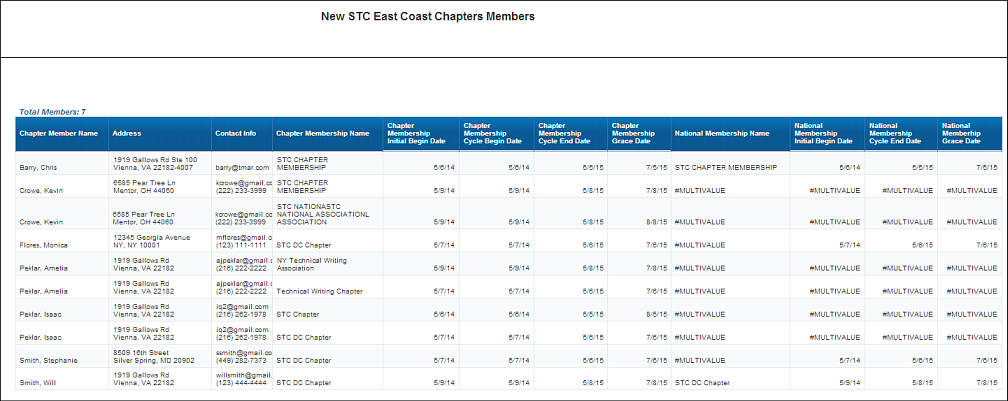
 If
you wish to welcome the new members via email, phone, or physical mailings,
it is your responsibility to the leverage the data. You can send messages
to new chapter members using notifications. For more information, refer
to Setting
Up Notification Events.
If
you wish to welcome the new members via email, phone, or physical mailings,
it is your responsibility to the leverage the data. You can send messages
to new chapter members using notifications. For more information, refer
to Setting
Up Notification Events. If
you wish to gather a count of new members over time (e.g., per month for
the past year), you will NOT be able to obtain that information from this
report unless you run it multiple times and subtract out the redundant
data.
If
you wish to gather a count of new members over time (e.g., per month for
the past year), you will NOT be able to obtain that information from this
report unless you run it multiple times and subtract out the redundant
data.