 Additionally, as of 7.5.2, for non-invoiced orders, changing the in cycle Begin Date also governs the account_begin_date and revenue_dist_begin_date on the Order_Detail.
Additionally, as of 7.5.2, for non-invoiced orders, changing the in cycle Begin Date also governs the account_begin_date and revenue_dist_begin_date on the Order_Detail.As of 7.5.2, if you change the cycle Begin Date on a membership order in which the product has a revenue recognition method of “Begin Date” and recognition status code of “C”, then the system will do the following:
· No type 7 entries are created and all of the money goes directly to the revenue account.
· Change the recognition status code from "C" to "A".
· The recognition status stays as “C” if the Begin Date is changed to less than or equal to the current date. However, the recognition status is set to “A” if the Begin Date is changed to greater than the current date.
o For example, if the current Begin Date is 10/1/2012 and recognition status code = "C", and the Begin Date is changed to 12/1/2012 on 12/4/2012, the system will keep the recognition status code as "C". Similarly, if the current Begin date is 10/1/2012 and recognition status code = "C", and the Begin Date is changed to 1/1/2013 on 12/4/2012, the system will set the recognition status code to “A”.
· Create revenue recognition reversal entries.
· If there is a change in price with the new dates, then the type 6 entries created for the price difference will use the same deferred accounts as used in reversal entries so as not to create a DI issue. Changing cycle dates means an adjustment so the batch date should be picked only if it is an adjustment batch.
· If there is a type 6 being created on change of dates, then current date will be used as TXN_DATE if a regular batch is opened or no batch is opened. If an adjustment batch is open, then the type 6 entry will be created using the batch date.
· If a membership order is activated with a recognition status code of "C" and then the membership cycle begin date is updated to the next year, a DR/CR memo will be created for the differential amount, the amount will go to the Revenue account, and the recognition status code will remain "C". This also applies to subscription product orders.
 Additionally, as of 7.5.2, for non-invoiced orders, changing the in cycle Begin Date also governs the account_begin_date and revenue_dist_begin_date on the Order_Detail.
Additionally, as of 7.5.2, for non-invoiced orders, changing the in cycle Begin Date also governs the account_begin_date and revenue_dist_begin_date on the Order_Detail.
 If the same membership product is added to the order more than once with the same cycle begin and end dates for the same ship-to customer, the system will display a message asking if you want to retain the duplicate membership product or remove the duplicate membership product. If you want to add the same membership product to an order with different cycle begin and end dates, you can manually change the dates by right-clicking the line item, selecting Show Line Item Details, choosing Retain duplicate membership product, and changing the cycle Begin Date and End Date on the Product Specifics tab.
If the same membership product is added to the order more than once with the same cycle begin and end dates for the same ship-to customer, the system will display a message asking if you want to retain the duplicate membership product or remove the duplicate membership product. If you want to add the same membership product to an order with different cycle begin and end dates, you can manually change the dates by right-clicking the line item, selecting Show Line Item Details, choosing Retain duplicate membership product, and changing the cycle Begin Date and End Date on the Product Specifics tab.
To change the begin/end date of a membership:
1. Open the appropriate membership order on the Order Entry screen.
2. Highlight the line item for which you want to change the start and/or end date.
3. Right-click the line item and select Show Full Line Item Details.
The Line Item Details screen displays.
4. Access the Product Specifics tab, as shown below.
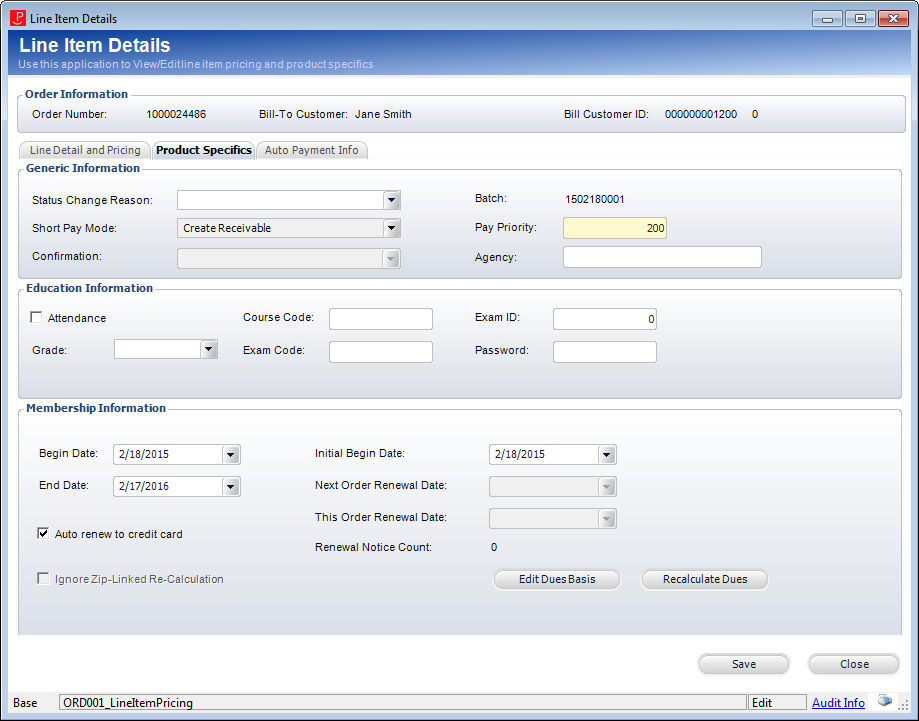
5. To change the begin date, from the Membership Information section, select the Begin Date from the drop-down.
The Initial Begin Date updates accordingly to the selected date.
6. To change the end date, from the Membership Information section, select the End Date from the drop-down.
7. Click Save.