 Once you purge a list, you cannot regenerate the list; you must create a new list.
Once you purge a list, you cannot regenerate the list; you must create a new list.Purging a list allows you to delete prospects or customers from the marketing list, but it keeps the marketing list within the system. The following are the data base tables used for marketing and what happens when a marketing list is purged:
· MKT_LIST_MASTER
This table keeps the marketing list information. The purge operation updates the list deleted flag value to "Y". The purge list functionality cannot be used for list communications.
· MKT_LIST_DETAIL
This table keeps the prospect or customer record information for a marketing list. The purge operation deletes the prospect or customer for the selected marketing list.
 Once you purge a list, you cannot regenerate the list; you must create a new list.
Once you purge a list, you cannot regenerate the list; you must create a new list.
To purge a list:
1. From the Personify360 toobar, select Marketing and Communication > List Maintenance.
The Marketing and Communication List Maintenance Search screen displays.
2. Click Search and select a marketing list.
The Marketing and Communication List Maintenance screen displays.
3. From the List Maintenance task category, select Purge the List.
A confirmation message is displayed.
4. Click Yes to successfully purge the list.
The List Deleted Information section populates, as shown below.
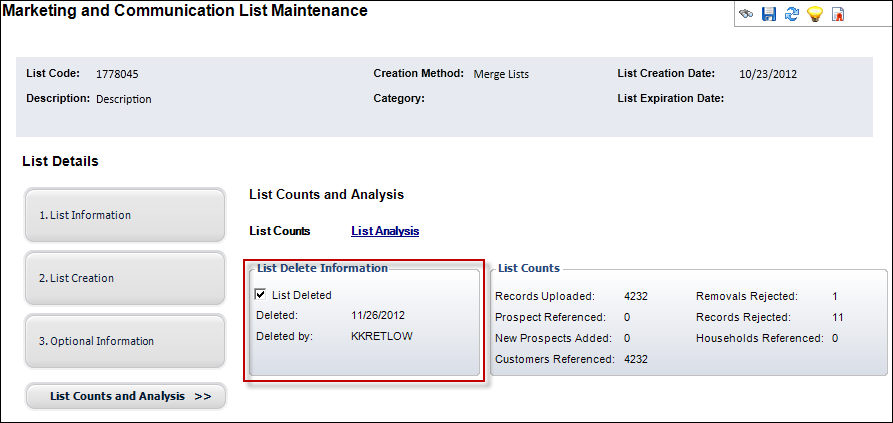
See Also:
· Creating a New Marketing List