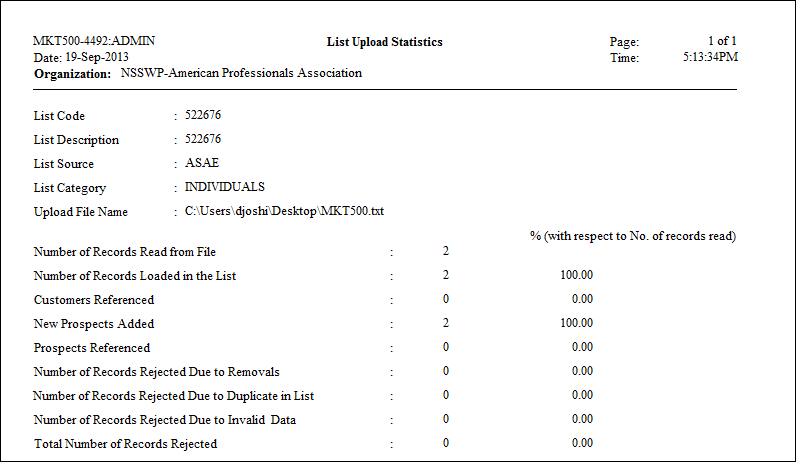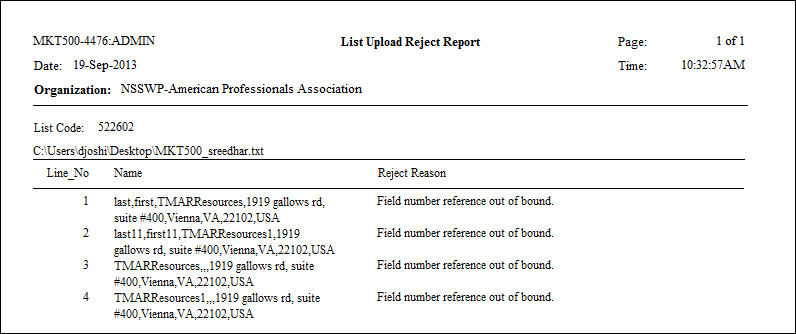MKT500 – List Upload Process
This batch
process uploads the purchased list, which contains prospect information,
into Personify. This process will be triggered from Marketing
and Communication List Maintenance (MKT002) screen. The purchased
list is in the form of a flat file and is uploaded into prospect table.
Purchased lists may come in a fixed record length files or delimited
files. The records are uploaded using the mapping defined in MKT_LIST_MAP_MASTER,
MKT_LIST_MAP_DETAIL, and MKT_MAPPING FUNCTION tables from the External
Prospect List Mapping (MKT001) screen. The lists may be uploaded as
companies or lists of individuals or both. Depending on the Load
Records for setting, either individual record or company record
or both types of records would be created. Duplicate checking is done
against customer and prospect tables before creating a new prospect. If
a record being uploaded is already a customer/prospect, then the usage
rules are made unlimited.
If the Personify Spectrum Interface is installed, then this process
will standardize the addresses uploaded by passing the address elements
to Spectrum before checking the duplicate against the customer or prospect
tables.
Finally the process will insert into MKT_LIST_DETAIL and MKT_PROSPECT.
This process allows user to specify that only the Nth record should
be loaded into the list which will be created by this process. It is possible
that the flat file contains 5000 records, but the user wants only a sampling
of these records. As of 7.4.2, this process looks at the CUSTOMER_ID_LENGTH
application parameter
and supports Master Customer IDs with the number of characters defined
for the parameter.
As of 7.4.2, if the creation method is CUS_IMPORT,
then MKT500 will expect a CSV file containing Master Customer ID and Sub
Customer ID. Additionally, the CSV file should not have any header or
any enclosure characters in it. MKT500 won't be looking at the file mapping
defined at List category, although List source is still a required field
on the Marketing and Communication List Maintenance (MKT002) screen.
 If
the MKT500 process fails, please make sure that the <TRSInputPath>\\PATH\HERE</TRSInputPath>
setting in the TimssInterfaceConfig.xml file for the Interface Service
is correct and the <UploadRoot Name="TRSInputFile"
Path="\\PATH\HERE"/> in the ServerConfig column of
the T_##_AppInstance table of the PIDB database for the environment is
correct.
If
the MKT500 process fails, please make sure that the <TRSInputPath>\\PATH\HERE</TRSInputPath>
setting in the TimssInterfaceConfig.xml file for the Interface Service
is correct and the <UploadRoot Name="TRSInputFile"
Path="\\PATH\HERE"/> in the ServerConfig column of
the T_##_AppInstance table of the PIDB database for the environment is
correct.
 The
MKT_PROSPECT table stores only 80 characters in the Search_Name column.
Therefore, as of 7.4.1SP1, MKT500 processes the following fields in the
following order: LAST_NAME, FIRST_NAME, MIDDLE_NAME, NAME_PREFIX, NAME_SUFFIX,
NAME_CREDENTIALS. The process only considers the first 80 characters and
excludes the remaining characters. For example, if the last name and first
name of the prospect exceed 80 characters, MKT500 will only populate the
first 80 characters in the Search_Name column in the MKT_PROSPECT table.
The
MKT_PROSPECT table stores only 80 characters in the Search_Name column.
Therefore, as of 7.4.1SP1, MKT500 processes the following fields in the
following order: LAST_NAME, FIRST_NAME, MIDDLE_NAME, NAME_PREFIX, NAME_SUFFIX,
NAME_CREDENTIALS. The process only considers the first 80 characters and
excludes the remaining characters. For example, if the last name and first
name of the prospect exceed 80 characters, MKT500 will only populate the
first 80 characters in the Search_Name column in the MKT_PROSPECT table.
Parameters
Parameter |
Description |
Required? |
Organization |
The Organization ID for which you want
to run the report. |
Read-only |
Organization Unit |
The Organization Unit ID for which you
want to run the report. |
Read-only |
Abort Count |
MKT500 validates the input file on record
length and other criteria. If the number of erroneous records
exceeds the Abort Count the process will stop and post a message
in the log file. |
No |
List Code |
List Code is a uniquely assigned number
for each time the list is used. The List Code can be a name as
well as an assigned number. The assigned number can be overridden
when the list is created. |
Yes |
Record To Be Loaded |
This parameter allows user to specify
that only the nth record should be loaded into the list which
will be created by this process. It is possible that a flat file
contains 5,000 records, for example, but the user only wants a
sampling of these records. If the user entered 10 for this parameter,
then every tenth record would be loaded, for a total of 500 records. |
No |
Regenerate Flag |
If this flag is checked then existing
members in the list will be deleted before loading the list with
new criteria. If this flag is not checked, then existing members
in the list will be kept and new members will get added in list
upload process. |
Yes |
Validate Address |
If this flag is checked then uploaded
addresses would be validated. If this flag is not checked then
uploaded addresses will not be validated and uploaded as per the
input file. |
Yes |
Sample Report
MKT500_STAT
Provides statistics on the records that were processed.
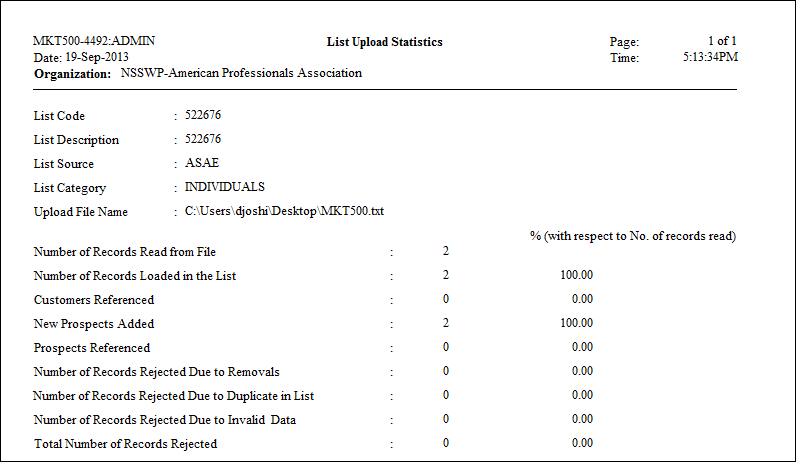
MKT500_ERR
Provides information on the records that were not processed. Please
note that the rejection reason of "Rejection due to removal"
means that the customer does not have the Allow
All Solicitation checkbox checked on the Contact
Information screen in CRM360®.
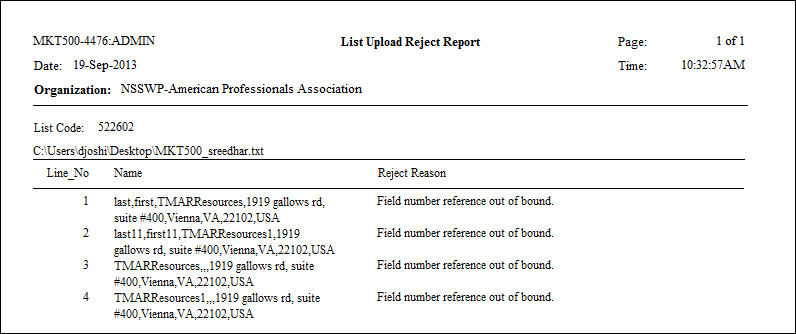
 If
the MKT500 process fails, please make sure that the <TRSInputPath>\\PATH\HERE</TRSInputPath>
setting in the TimssInterfaceConfig.xml file for the Interface Service
is correct and the <UploadRoot Name="TRSInputFile"
Path="\\PATH\HERE"/> in the ServerConfig column of
the T_##_AppInstance table of the PIDB database for the environment is
correct.
If
the MKT500 process fails, please make sure that the <TRSInputPath>\\PATH\HERE</TRSInputPath>
setting in the TimssInterfaceConfig.xml file for the Interface Service
is correct and the <UploadRoot Name="TRSInputFile"
Path="\\PATH\HERE"/> in the ServerConfig column of
the T_##_AppInstance table of the PIDB database for the environment is
correct.