The Rapid Donation Receipt Review for Batch screen displays, as shown below.
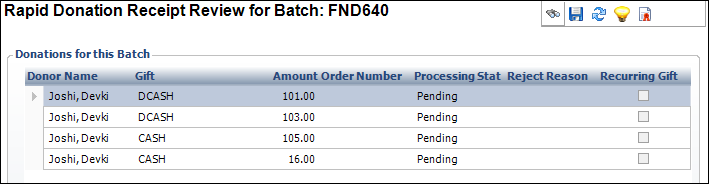
The Rapid Donation Receipt Review screen (shown below) allows you to review and edit the donation receipts that were entered before the donation receipts create orders and financial transaction records.
To access the Rapid Donation Receipt Review screen, perform one of the following actions:
1. From the toolbar, select Donate > Review Rapid Donation Receipts.
Alternatively, from the Review Authorized Receipts task category, click Review Rapid Receipts.
The Rapid Donation Receipt Review search screen displays.
2. Search for and select the appropriate batch.
The Rapid Donation Receipt Review for Batch screen displays, as shown below.
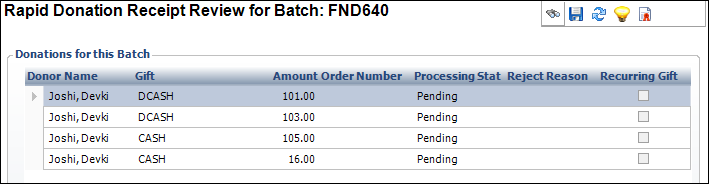
To edit a rapid donation receipt:
1. From the Rapid Donation Receipt Review screen (shown above), double click a record in the grid to display the Rapid Donation Receipt Edit screen, as shown below.
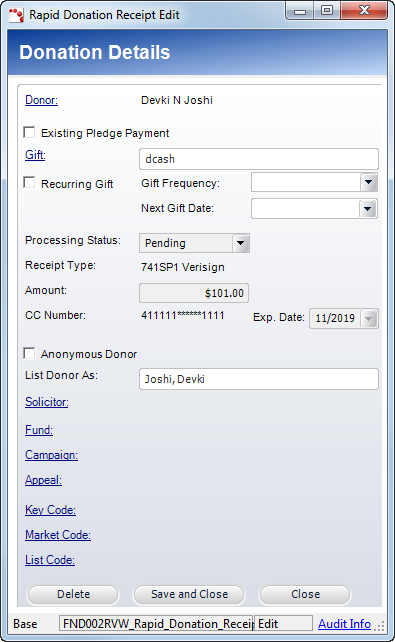
2. Edit any donation details as necessary.
3. Click Save and Close.
 Click Delete to delete the donation record before the order and financial transaction are created.
Click Delete to delete the donation record before the order and financial transaction are created.