The Reassign Solicitor screen displays, as shown below.
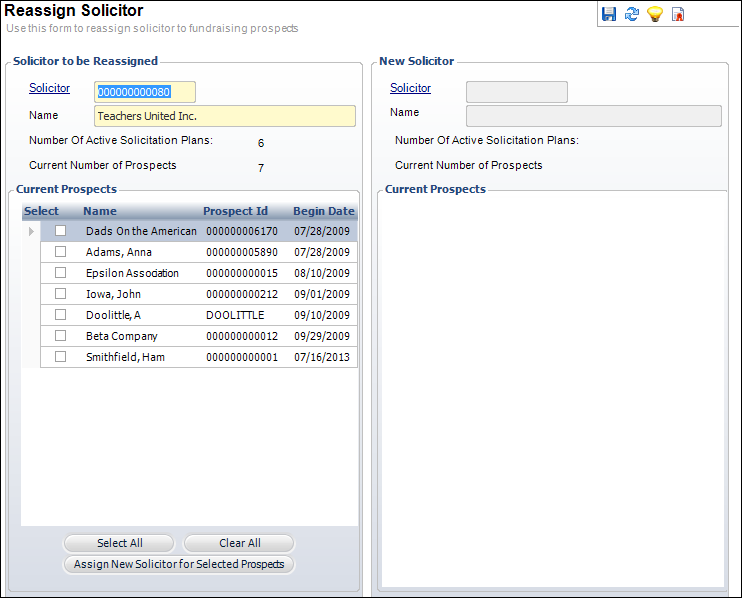
From the Reassign Solicitor screen, you can selected a prospect(s) currently assigned to one solicitor and assign a new solicitor to that prospect(s).
To reassign prospects to a new solicitor:
1. From the Solicitor Maintenance screen, search for and select the appropriate solicitor for which you want to reassign prospects to a new solicitor.
2. From the Solicitors task category, click Reassign Prospects to New Solicitor.
The Reassign Solicitor screen displays, as shown below.
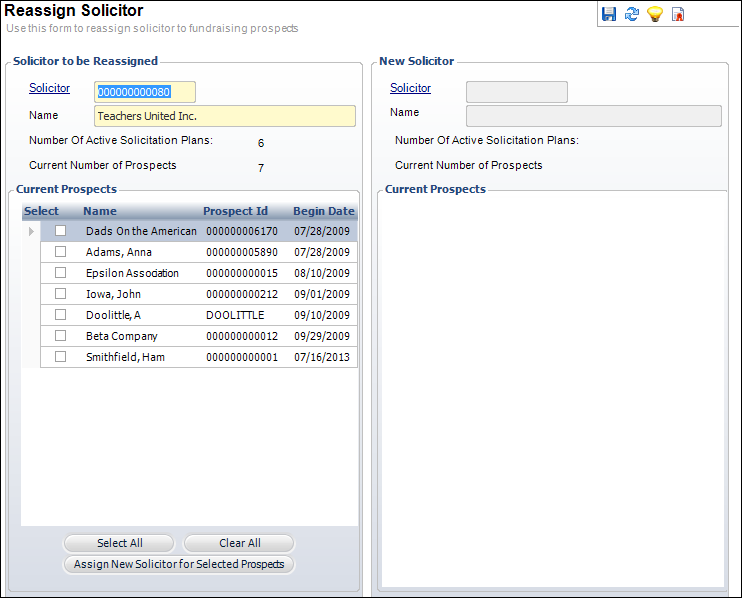
3. From the Current Prospects list, check the checkbox next to the prospect(s) to which you want to assign a new solicitor.
4. From the New Solicitor section, click the Solicitor link and select the new solicitor.
5. Click Assign New Solicitor for Selected Prospects.
The Solicitor Assignment Options screen displays, as shown below.

6. Select one of the following options:
· Assign the new solicitor and end the other solicitor assignment(s). If the solicitor assignment has not started, it will be deleted rather than ended.
· Assign the new solicitor but leave the other solicitor assignment(s) as current and active.
· Do not assign the new solcitior.
7. Click OK.
8. Click Save.