Alternatively, from the Identify an Employee tab, search for an employee and click Mark Constituent as Donor.
The donor opens in the Donor360 screen, as shown below.
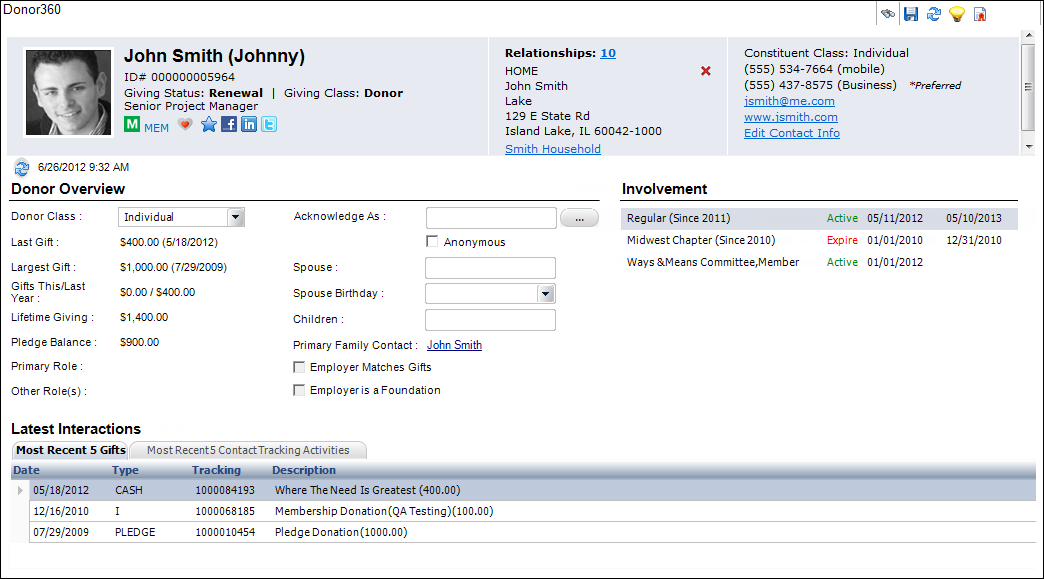
To mark a constituent as a donor:
1. From the Personify360 main toolbar, select Donors / Prospects > Donor360®.
The Donor and Prospect Maintenance search screen displays.
2. Search for the appropriate constituent to mark as a donor.
3. As of 7.4.2, simply opening the constituent in Donor360 will automatically mark the constituent as a donor.
Alternatively, from the Identify an Employee tab, search for an employee and click Mark Constituent as Donor.
The donor opens in the Donor360 screen, as shown below.
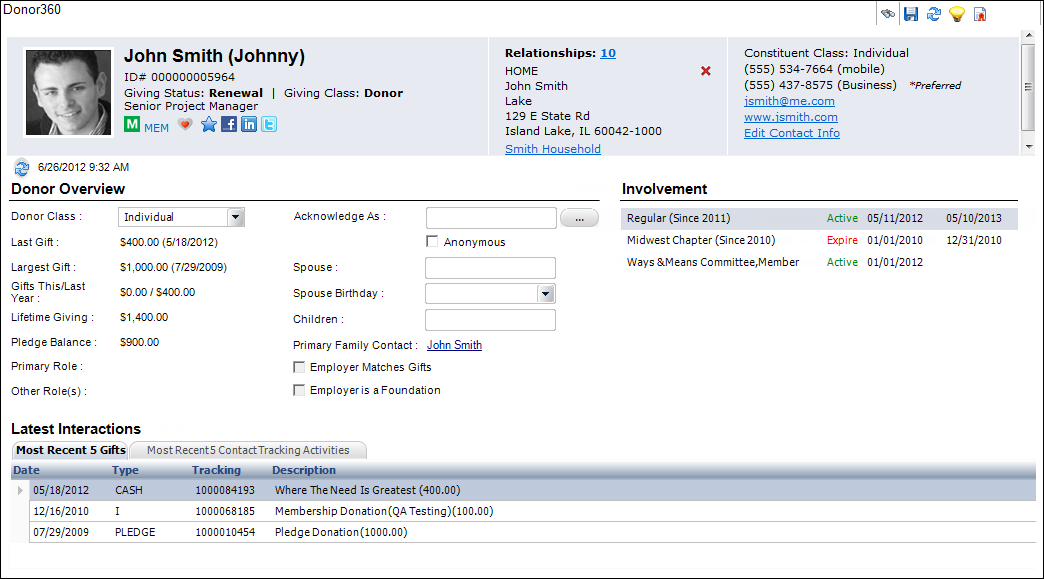
4. Click Save.