The Booth Replication screen displays, as shown below.
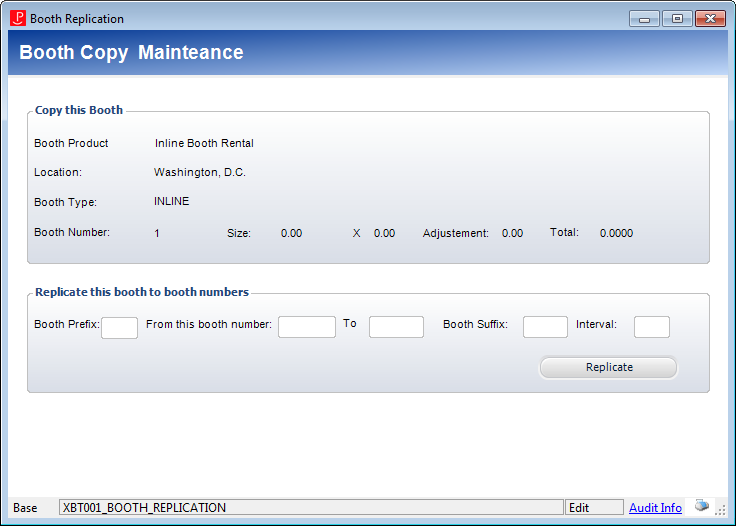
Personify360 provides a means for mass-creation of booth records. The same rules for creating a single booth record apply to automatically creating a set of booth records. Each booth will have the same attributes as the source booth record, except for the booth number.
To replicate a booth:
1. From the
Booth Inventory screen, highlight
the booth record to be replicated and click Replicate
Booth.
The Booth Replication screen displays, as shown below.
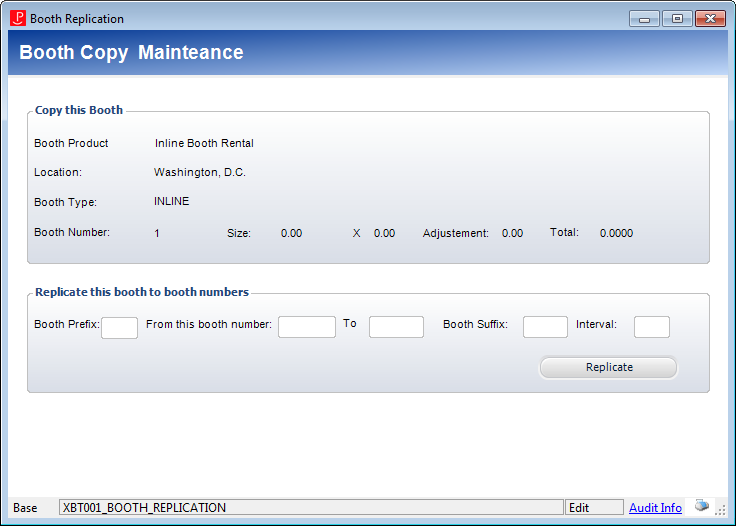
2. Enter the Booth Prefix.
3. Enter the starting booth number and ending booth number in the series of booths to be created in the From this booth number fields.
4. Enter the Booth Suffix.
5. Enter the Interval.
6. Click Replicate.
7. Click Save.
Screen Elements |
Description |
|---|---|
Booth Prefix |
Text box. The prefix of the booth name. The Booth Product will be replicated for booths with this prefix. |
From this booth number |
Text box. The Booth Product will be replicated for a range of booth numbers. |
Booth Suffix |
Text box. The suffix of the booth name. The Booth Product will be replicated for booths with this suffix. |
Interval |
Text box. The interval at which to replicate the booths. For example, if you enter "2", the booth numbers will be in intervals of 2 (i.e., 2, 4, 6, 8, etc.) |
Replicate |
Button. When clicked, the Booth Product will be replicated for the booths matching the values entered in the Replicate this booth to booth numbers section. |