 It
is possible to have multiple receipt transfers/transfer reversals and/or
refunds/refund reversals on a single receipt, but nevertheless, these
receipts will need to be manually reversed, even if the transfer or refund
was reversed.
It
is possible to have multiple receipt transfers/transfer reversals and/or
refunds/refund reversals on a single receipt, but nevertheless, these
receipts will need to be manually reversed, even if the transfer or refund
was reversed. The customer's bank may return an ACH file containing pre-notification and deduction entries. The file also may contain notification of change entries. This batch processes this file from the bank and uses it to update the association's database.
As of 7.6.1, if a receipt has been identified as a deduction return in the file returned by the bank, and if there are any Type 2 or Type 3 transactions in Far_Txn linked to any ORDER_NO, ORDER_LINE_NO values linked to the RECEIPT_NO of the receipt, EFT681 will NOT attempt to process the deduction return; rather, the condition will be captured as an “Error Transaction” on the EFT681_RETURNS_NOT_PROCESSED report. In the error column, the error text will be “Receipt transferred or refunded.”
 It
is possible to have multiple receipt transfers/transfer reversals and/or
refunds/refund reversals on a single receipt, but nevertheless, these
receipts will need to be manually reversed, even if the transfer or refund
was reversed.
It
is possible to have multiple receipt transfers/transfer reversals and/or
refunds/refund reversals on a single receipt, but nevertheless, these
receipts will need to be manually reversed, even if the transfer or refund
was reversed.
As of 7.5.0, the EFT681 report will no longer display records in which the NACHA_TRACE_NO was not modified and there is no error.
 Prior to 7.6.0, the NACHA trace number
generation logic was based on getting a new nacha_trace_number from the
APP_NEXT_NUMBER_GENERIC table, which is used to generate all the other
unique numbers. However, the length of nacha_trace_number reached beyond
7 digits. Therefore, as of 7.6.0, the new APP_NEXT_NUMBER_NACHA_NO table
was created to generate the 7 digits nacha_trace_number. If the nacha_trace_number
exceeds 9999999, the system will reset the NEXT_ID to 0000001.
Prior to 7.6.0, the NACHA trace number
generation logic was based on getting a new nacha_trace_number from the
APP_NEXT_NUMBER_GENERIC table, which is used to generate all the other
unique numbers. However, the length of nacha_trace_number reached beyond
7 digits. Therefore, as of 7.6.0, the new APP_NEXT_NUMBER_NACHA_NO table
was created to generate the 7 digits nacha_trace_number. If the nacha_trace_number
exceeds 9999999, the system will reset the NEXT_ID to 0000001.
Parameter |
Description |
Required? |
|---|---|---|
Organization |
The Organization ID for which you want to run the report. |
Read-only |
Organization Unit |
The Organization Unit ID for which you want to run the report. |
Read-only |
Company |
The company number to run the report for. |
Yes |
Profile Code |
The bank profile code for the association's bank. |
Yes |
Subtitle |
The report subtitle as you want it to print as part of the report header. |
Yes |
Run Mode |
Mode in which the report runs: · EDIT - will not update the database only use the parameters and query to select records for reporting · PROD - will update the database along with the printing a report of records selected. |
Yes |
Input File |
Enter the complete path of the input (ACH return) file that needs to be uploaded. |
No |
As of 7.5.2:
· EFT681 uploads information about rejected payments. For each rejected payment, the EFT681 process will:
o Update Cus_Eft_Info where ORDER_NO = Order_Detail_EFT_Info.ORDER_NO and ORDER_LINE_NO = Order_Detail_EFT_Info.ORDER_LINE_NO and Order_Detail_EFT_Info.CUS_EFT_INFO_ID = Cus_EFT_Info.CUS_EFT_INFO_ID.
· Set BANK_ACCOUNT_STATUS_CODE = App_Code.OPTION_1 where App_Code.SUBSYSTEM = ‘EFT’ and App_Code.TYPE = ‘ACH_RETURN’ and App_Code.CODE = ACH Return Code.
o If a record already exists in Order_Detail_EFT_Rejected_Pymt for the order number, order line number and due date, then EFT681 will create a record in Order_Detail_EFT_Rejected_Pymt_Detail.
o If a record does not exist in Order_Detail_EFT_Rejected_Pymt, table for the order number, order line number and due date, then EFT681 will create a record in both in Order_Detail_EFT_Rejected_Pymt and Order_Detail_EFT_Rejected_Pymt_Detail.
No action is required, because EFT680 assumes a pending payment will be processed successfully, so it updates the status to PAID and creates a receipt record. EFT681 reverses the receipt and sets the status back to PENDING if the scheduled payment is rejected for payment.
As of 7.5.2:
· EFT681 uploads information about rejected prenote accounts. For each rejected pre-noted account, the EFT681 process will:
o Update Cus_Eft_Info where ORDER_NO = Order_Detail_EFT_Info.ORDER_NO and ORDER_LINE_NO = Order_Detail_EFT_Info.ORDER_LINE_NO and Order_Detail_EFT_Info.CUS_EFT_INFO_ID = Cus_EFT_Info.CUS_EFT_INFO_ID.
· The system will update PRENOTE_STATUS_CODE to either PRENOTED (if the prenote was successful) or PRENOTE_FAILED (if the prenote was not successful).
· Also, the system will update the PRENOTE_STATUS_DATE field to the date that EFT681 was run.
· The system will set BANK_ACCOUNT_STATUS = App_Code.OPTION_1 where App_Code.SUBSYSTEM = ‘EFT’ and App_Code.TYPE = ‘ACH_RETURN’ and App_Code.CODE = ACH Return Code.
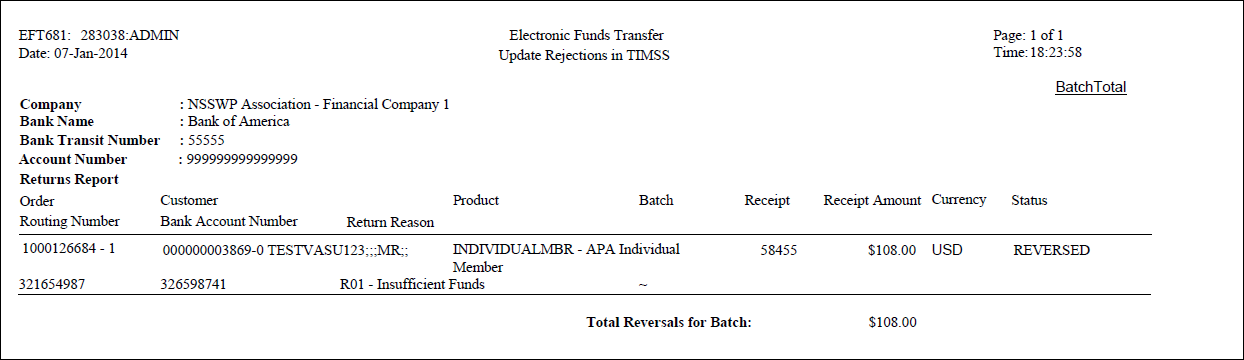
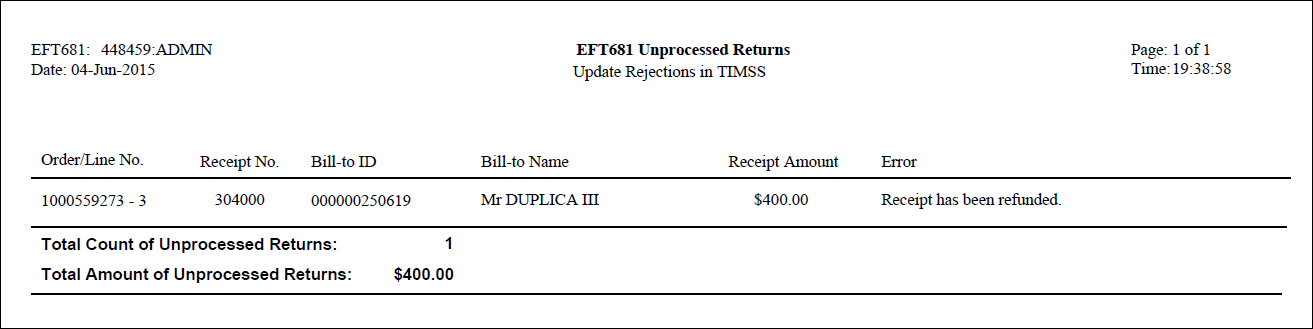
See also:
· EFT File Layout (ACH) Format Exported by EFT681
· EFT681 Import File Return Codes