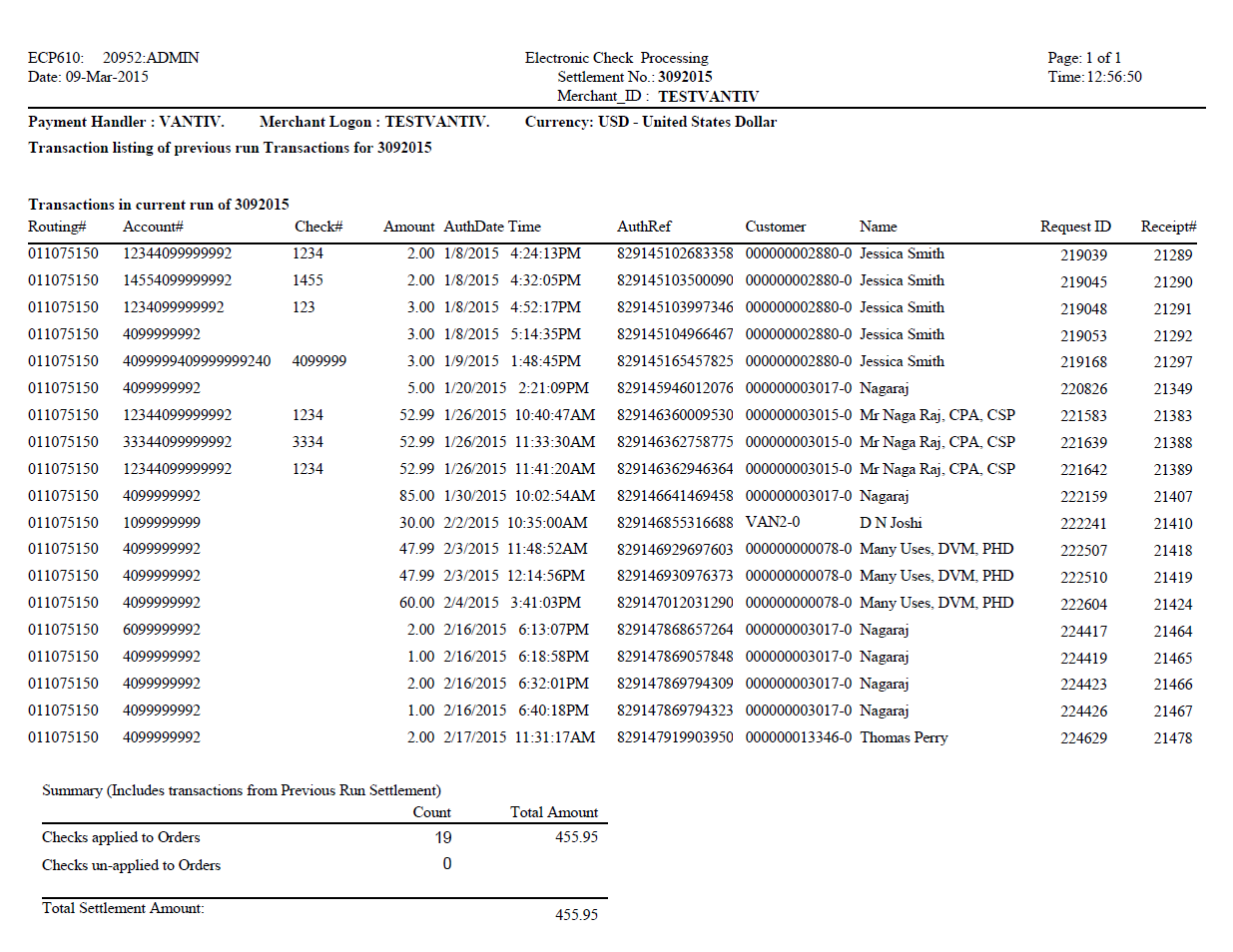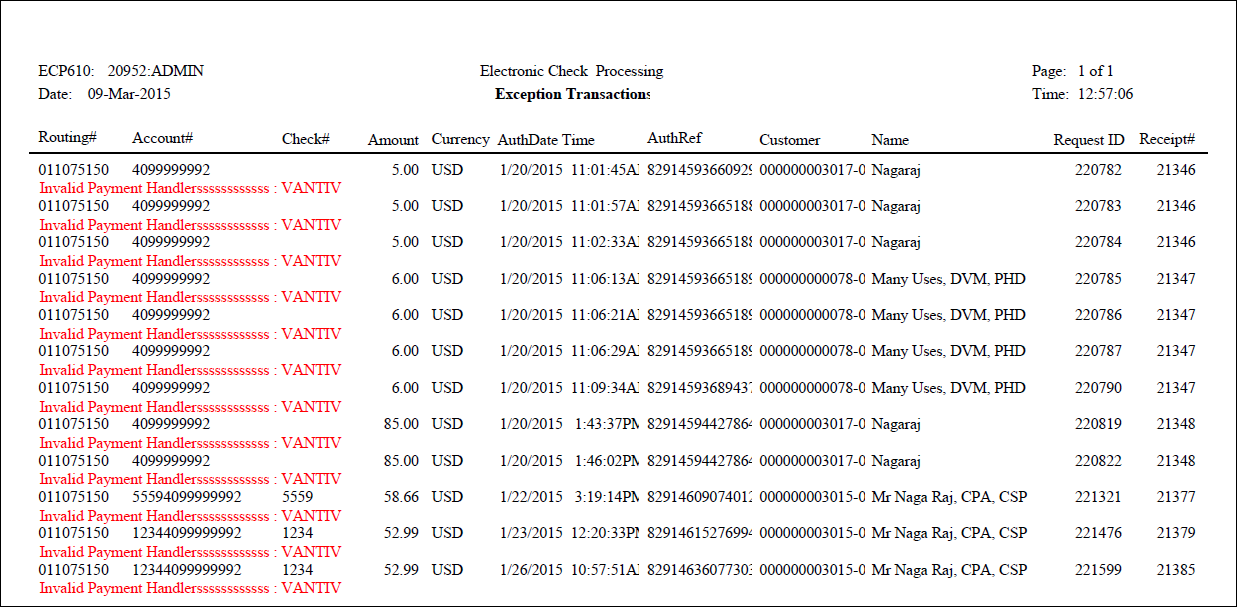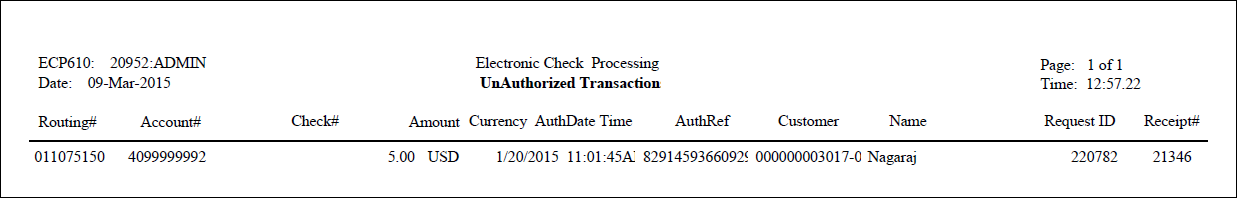The ECP610
process does not settle e-Checks; it displays the settled e-Checks. E-Checks
are automatically processed and settled when you save an e-Check receipt.
The ECP610
process does not settle e-Checks; it displays the settled e-Checks. E-Checks
are automatically processed and settled when you save an e-Check receipt.The ECP610 process facilitates reconciliation and alerts administrators to any possible pending requests. Personify recommends that you schedule this process as you do the CCP610 process.
There are three objectives to this process:
· To report all the e-Check receipts for that day using the same settlement number concept used in credit card processing.
 The ECP610
process does not settle e-Checks; it displays the settled e-Checks. E-Checks
are automatically processed and settled when you save an e-Check receipt.
The ECP610
process does not settle e-Checks; it displays the settled e-Checks. E-Checks
are automatically processed and settled when you save an e-Check receipt.
· To inquire for transactions at the Payment Gateway if corresponding receipts do not exist for the approved e-Checks and to create unapplied receipts and report the amount.
· To report any pending e-Check authorization requests (which could be due to communication failure) and alert the user.
Parameter |
Description |
Required? |
|---|---|---|
Organization ID |
The Organization ID for which the process will be run. This is a read-only parameter that defaults to the ORG_ID of the logged in user. |
Read-only |
Organization Unit ID |
The Organization Unit ID for which the process will be run. This is a read-only parameter that defaults to the ORG_UNIT_ID of the logged in user. |
Read-only |
Payment Handler |
Select the Payment Handler for which settlement needs to be run. |
Yes |
Merchant ID |
Select the Merchant ID for which you are running the e-Check settlement process. |
Yes |
List Txns From Previous Run |
Check this checkbox if you would like to display all transactions from the previous run settlement on the same day, along with its summary |
Yes |