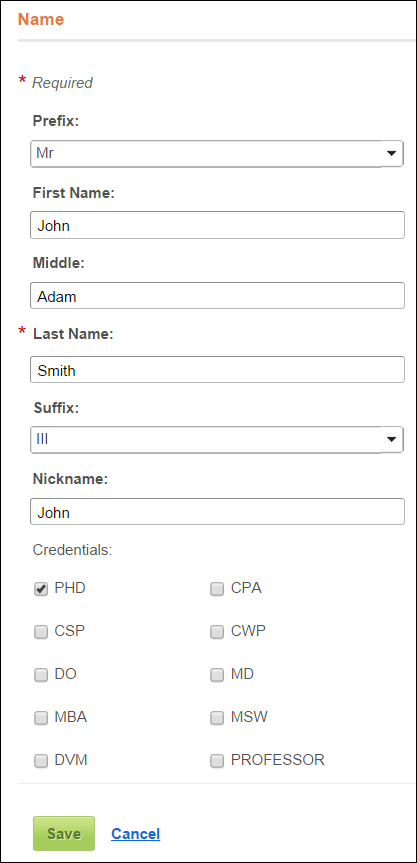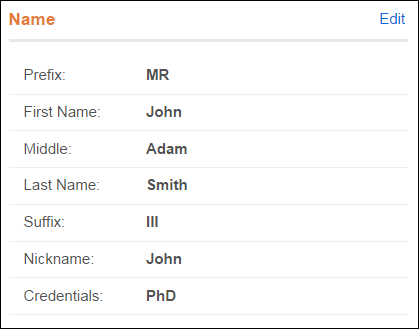
The Name control gives associations the ability to gather personal demographic information from members over the association's website. In addition, this control allows the web user to update his/her name from the e-Business website. See Configuring the Web Settings for the Name Control for more information on how to drop this control onto a page on your e-Business website.
This control directly updates member demographic information stored in all Personify user record types:
· Individual (I)
· Company (C)
· Committees (T)
Any updates made to the website are directly carried over to Personify Demographics Information for Personify user record types (individual, company,and committees).
Before configuring the Name control, it is important that your back office configurations are accurate. If not, these configurations will not display properly on your e-Business website. See Configuring the Back Office Settings for the Name Controls for more information on the system types and codes that need to be web enabled before setting up this control.
After configuring the Name control, the page will display similar to what is shown below.
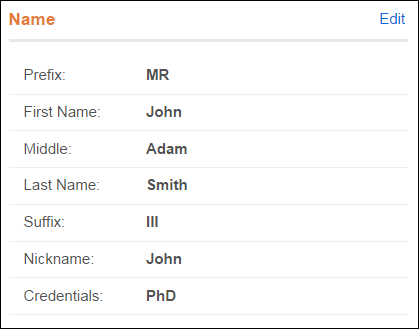
When the web user clicks the Edit link, the following screen displays: