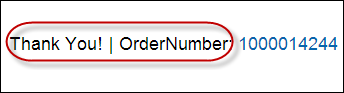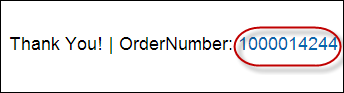
The Checkout Thank You control can be used in place of the Order Summary control. This control displays the order number of a web user's purchase.
See Also:
· To add the Thank You control to a page on the web, see Web Settings for the Checkout Control.
After setting up the Checkout Thank You control, an web user will see
the control similar to the one displayed below.
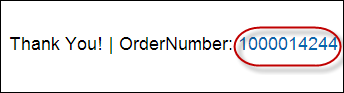
 In
order to change the text displayed next to the order number, as highlighted
below, you will have to edit it in Visual Studios.
In
order to change the text displayed next to the order number, as highlighted
below, you will have to edit it in Visual Studios.