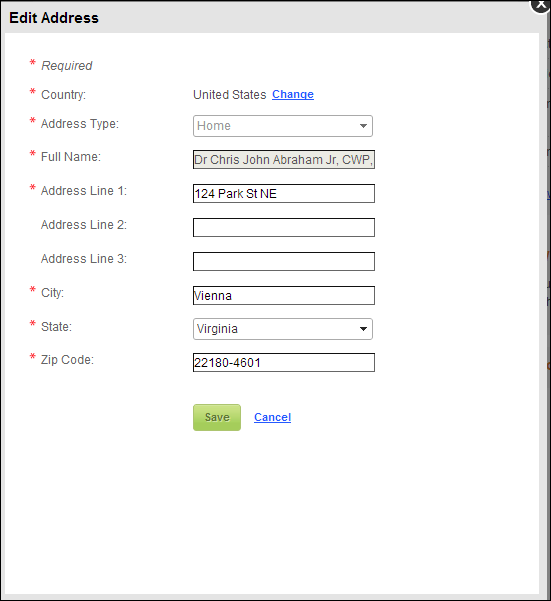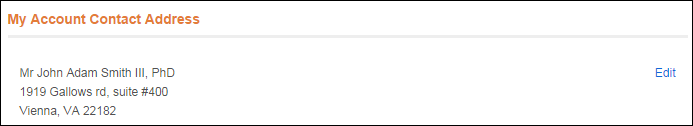
The My Account Contact Address control displays the logged in web user's primary address information. Use this control if you just want to display the user's primary address information and nothing else.
See Configuring the Web Settings for the My Account Contact Address Control for more information on how to drop this control onto a page on your e-Business website.
Before configuring web settings for the My Account Contact Address control, it is important that your back office configurations are accurate. If not, these configurations will not display properly on your e-Business website. See Configuring the Back Office Settings for the My Account Contact Address Control for more information on the system types and codes that need to be web enabled before setting up this control.
After setting up the My Account Contact Address control, your constituents will see the control similar to the one displayed below.
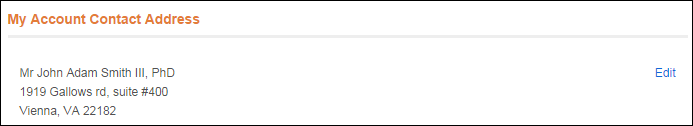
If the web user clicks Edit, the Edit Address window displays, as shown below.