 This
only removes the web module from the website, it does not remove it from
your e-Business system.
This
only removes the web module from the website, it does not remove it from
your e-Business system. The administrator can remove any unnecessary web modules from the website from the Module screen.
 This
only removes the web module from the website, it does not remove it from
your e-Business system.
This
only removes the web module from the website, it does not remove it from
your e-Business system.
To remove a web module from your website:
1. Navigate to the page on your site that has the web module that you want to move.
2. From the
tool bar, select Edit Page > Edit this Page,
as shown below.

3. Navigate to the web module that you want to delete.
4. From the
gear icon, select Delete, as shown below.

The Confirm Deletion screen displays, as shown below.
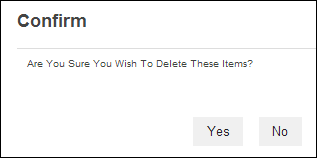
5. Click
Yes.
The module has been removed from your page.