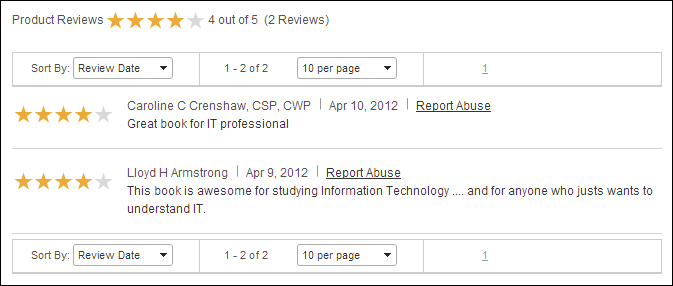
This control allows you to display the reviews that have been created for a product. The Product Review Control can be placed anywhere within the product detail page. See Configuring the Web Settings for the Product Review Control for more information on how to drop this control onto a page on your e-Business website.
Before customers can submit feedback and reviews, you will need to make sure you have set up these controls in the Personify back office. See Adding the Product Review and Product Options Screens.
Reviews will display on the product detail page, as shown below.
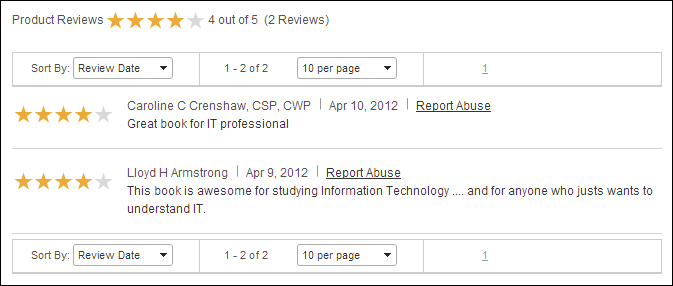
Additionally, if reviews exist for the product, the web user can click
the Read All Reviews link, as
shown below, to jump down to the product reviews section. Please note
that if no reviews have been created for the product, this link will not
display.
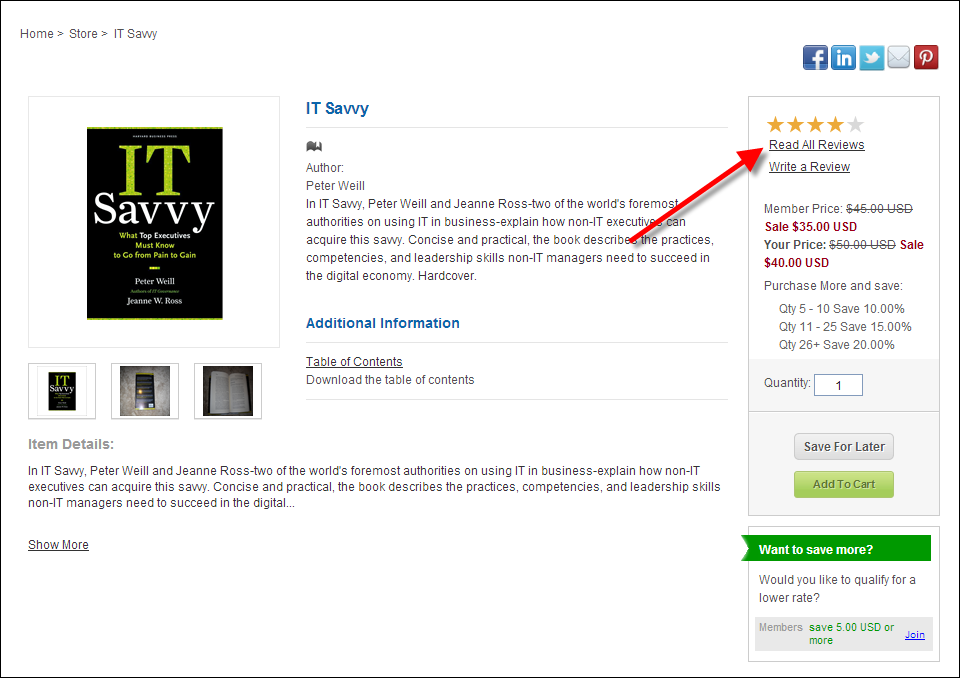
The reviews will automatically sort by date, but the user can select if they would like to sort the reviews by the default or by rating (highest or lowest). Each review will show the name, date, and review of the product the user is viewing. Additionally, web users can click the Report Abuse link, which will mark the review as inappropriate in the back office for staff to review. For more information on the Product Review Detail screen in the back office, please see:
· Managing Inventoried Product Reviews
· Managing DCD Product Reviews
· Managing Membership Product Reviews
· Managing Subscription Product Reviews