 The Print Roster pulls its data from the Cus_Segment_Control table (see CusSegmentControl for more information).
The Print Roster pulls its data from the Cus_Segment_Control table (see CusSegmentControl for more information).The Print Roster web module is helpful for printing the roster for an affiliate group.
There are no configuration requirements necessary for this web module once you have setup the Affiliate Management workflows (see Configuring Affiliate Management Workflows for more information).
 The Print Roster pulls its data from the Cus_Segment_Control table (see CusSegmentControl for more information).
The Print Roster pulls its data from the Cus_Segment_Control table (see CusSegmentControl for more information).
After setting up the Print Roster web module, it displays as highlighted below.
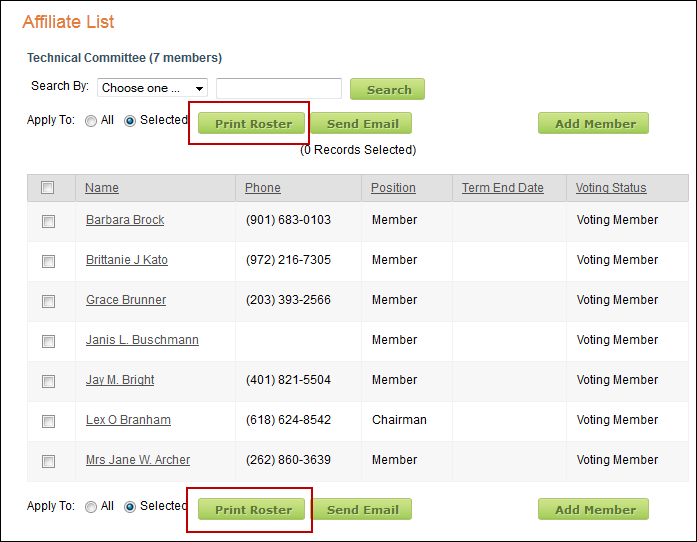
The user can select the "All" radio button to print the entire roster or the "Selected" radio button to print a portion of the roster, as shown below.

Click the "Print Roster" button to display the confirmation page, as shown below.
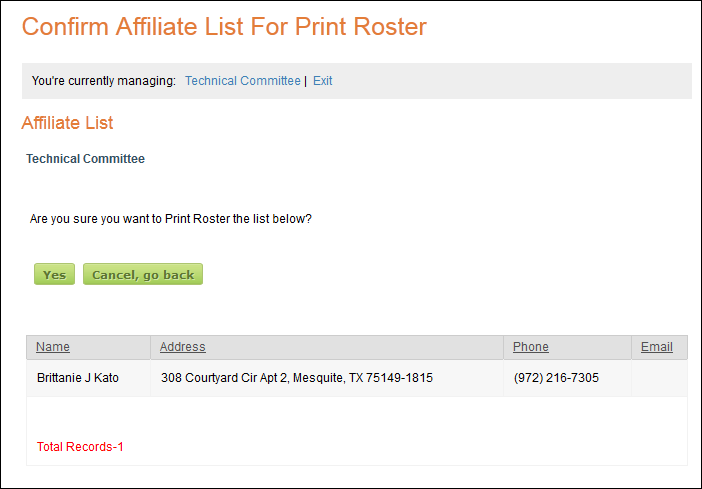
If you click "Yes", the Print Roster page displays, as shown below. If you click "Cancel, go back" you are directed to the Affiliate Listing-Committee Segment page.
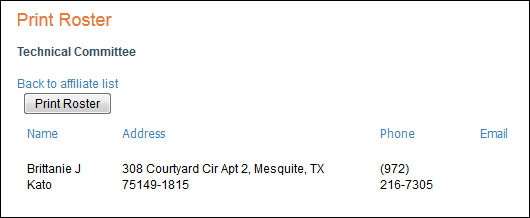
Clicking "Print Roster" again sends the list to the printer.