 The
portals listed on the Site Setting screen are created using the Portals
module.
The
portals listed on the Site Setting screen are created using the Portals
module.  The
portals listed on the Site Setting screen are created using the Portals
module.
The
portals listed on the Site Setting screen are created using the Portals
module.
 .NET
web controls require the appropriate multi-org support from the Personify
Data Services. If the Personify Data Services setup was not completed
for the additional organization at the time of environment creation, you
will encounter errors. Please refer to Personify
Data Services- Multi Org Support.
.NET
web controls require the appropriate multi-org support from the Personify
Data Services. If the Personify Data Services setup was not completed
for the additional organization at the time of environment creation, you
will encounter errors. Please refer to Personify
Data Services- Multi Org Support.
To configure the Portal Settings:
1. In the
page containing your Personify –
Site Settings module, there is a table at the bottom of the web module
with your Portal IDs. Click the pencil icon in the table.
The Personify Portal Settings display as shown below.
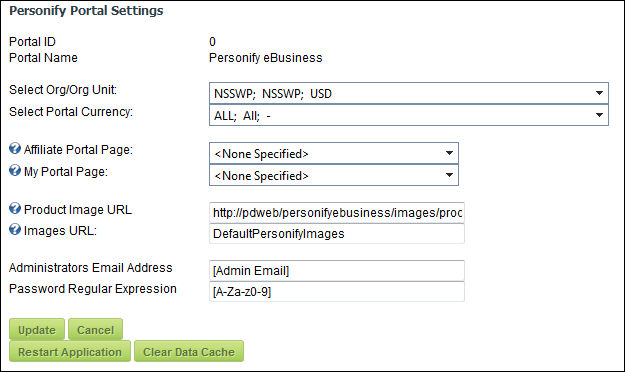
2. In the Personify Portal Settings section, enter the appropriate information:
a. Select Org/Org Unit (allows you to select the Org/Org Unit to which this portal belongs and displays the Org/Org Unit’s base currency)
b. Portal Currency – If using multiple
currencies across multiple portals, you must select the currency that
this portal will use.
If using multiple currencies across a single portal, you must select ALL.
c. Affiliate Portal Page
d. My Portal Page
e. Product Image URL
f. Images URL
g. Administrator’s Email Address
h. Password Regular Expression
 Portal
ID and Portal Name are inherited from your Portal setups.
Portal
ID and Portal Name are inherited from your Portal setups.
3. Click Update.