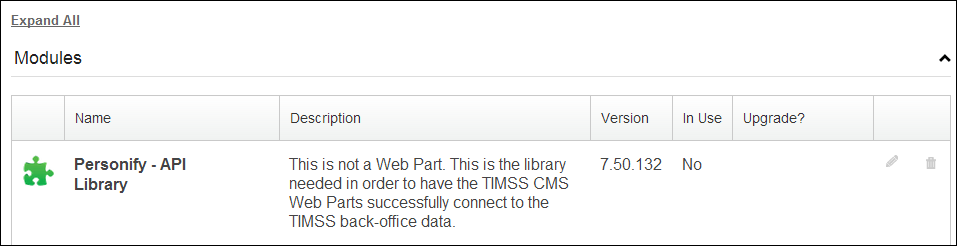
The following page displays:
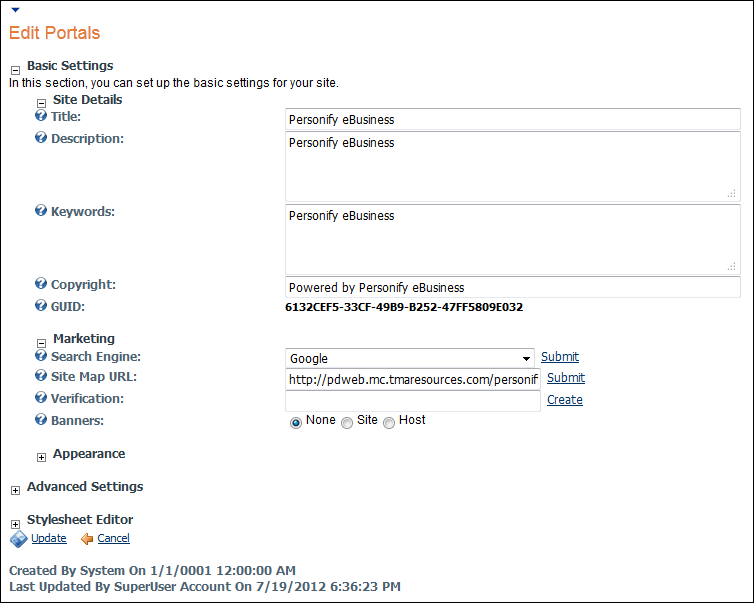
The Multiportal feature lets you add an additional portal, or website, to your e-Business application. This allows your organization to maintain two or more e-Business websites. Setting up the Multiportal feature is different from setting up the other web modules. Even though there are no pre-requisite modules to install, you must still be logged in as a host.
To configure the multi-portal web module:
1. Follow the Working with Portals procedure to create a new portal.
2. Click
the edit icon next to the title in the Portals section.
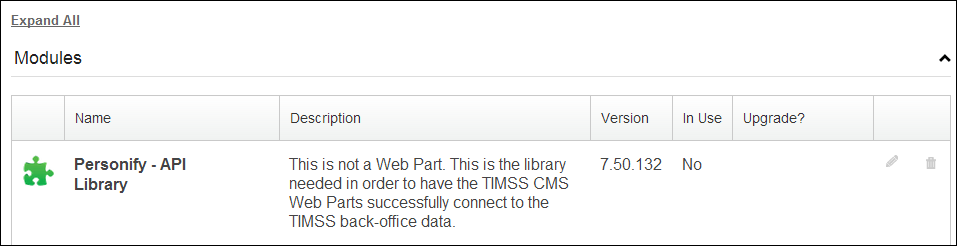
The following page displays:
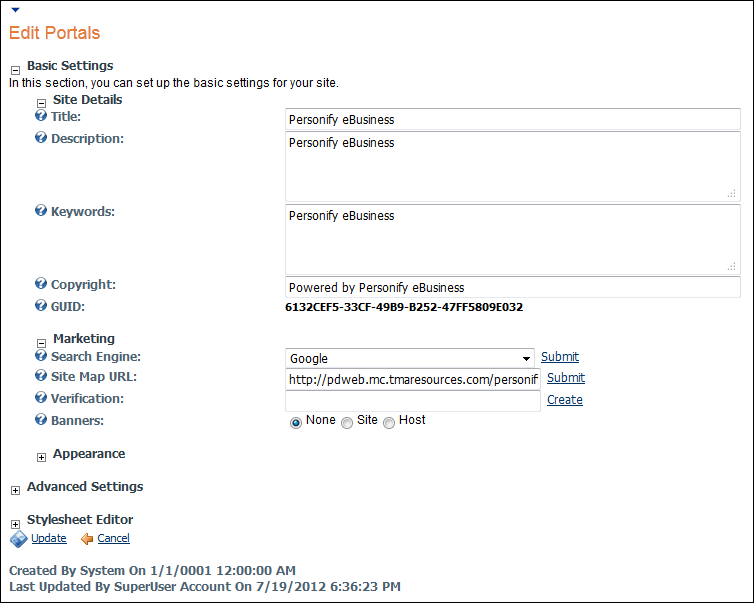
3. Refer to the DNN documentation site for more information.
 There are
a number of additional steps that you must perform in your Windows environment
in order to make this web module function properly. These steps are detailed
below.
There are
a number of additional steps that you must perform in your Windows environment
in order to make this web module function properly. These steps are detailed
below.
4. Click the Start menu and open the Control Panel.
5. Click Administrative Tools.
6. Double-click the Internet Information Services shortcut.
7. Expand
the Websites and Default Website
menu.
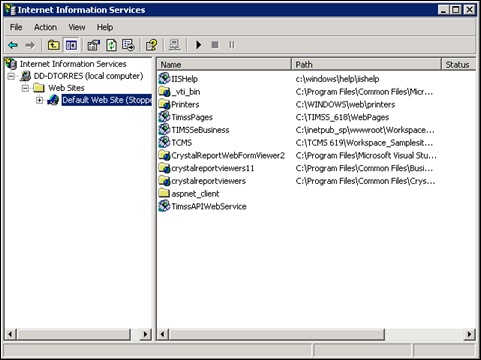
8. Copy the local path.
9. Right-click the panel and select New and then Virtual Directory...
10. Follow the instructions in the wizard.
11. Right-click the panel and select Properties.
12. In the ASP.NET tab, make sure ASP.NET 2.0 is selected.
13. Click the Start menu and click Run...
14. Type IISRESET and then press Enter.