The Internet Information Services (IIS) Manager displays as follows.
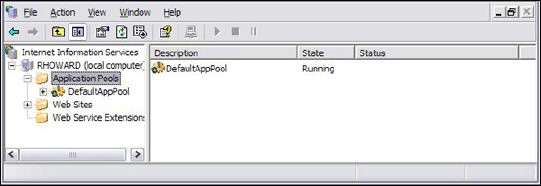
By default, IIS 7.5 is configured to recycle its worker process every 29 hours. This is a bit aggressive for an application running ASP.NET and Personify recommends that automatic worker process recycling is disabled.
To disable automatic worker process recycling:
1. Open the Internet Information Services (IIS) Manager (Start > Programs > Administrative Tools > Internet Information Services).
The Internet Information Services (IIS) Manager displays as follows.
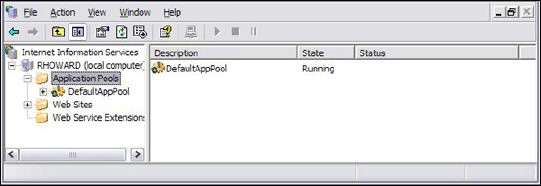
2. Expand the Application Pools folder.
3. For each Application Pool:
a. Right-click the application pool and select Properties as shown below.
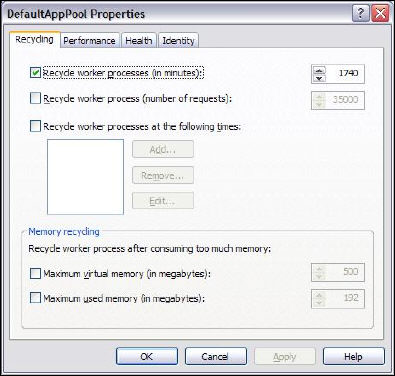
b. Uncheck the Recycle worker processes (in minutes) checkbox.
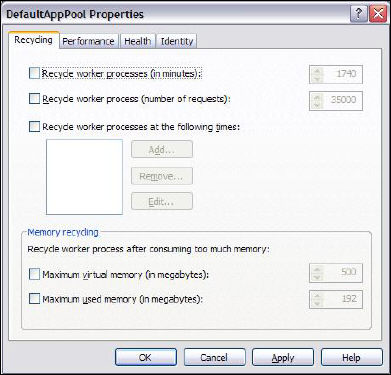
c. Click Apply.
d. Click OK.
e. Repeat this process for all available application pools.