The Internet Information Services (IIS) Manager displays as shown below.
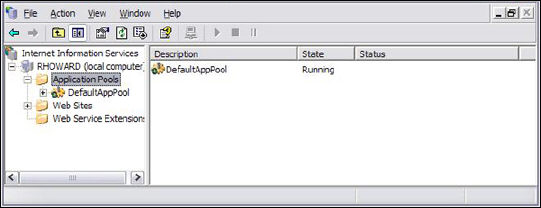
By default, IIS 7.5 does not set a limit on the amount of memory that IIS is allowed to use. ASP.NET’s cache feature relies on a limitation of memory so the cache can proactively remove unused items from the memory.
For this reason, Personify recommends you configure the memory recycling feature of IIS 7.5.
To configure IIS 7.5’s memory recycling:
1. Open the
Internet Information Services (IIS) Manager (Start
> Programs > Administrative Tools > Internet Information
Services).
The Internet Information Services (IIS) Manager displays as shown below.
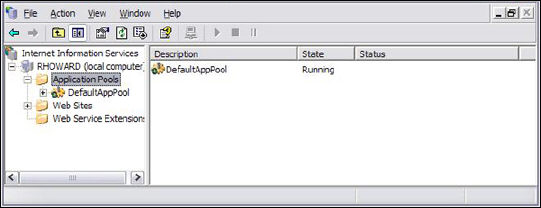
2. Expand the Application Pools folder.
3. For each Application Pool:
a. Right-click
the application pool and select Properties as
shown below.
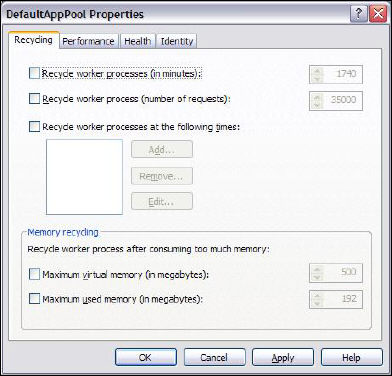
b. Check
the Maximum virtual memory (in megabytes) checkbox
to enable memory recycling as shown below.
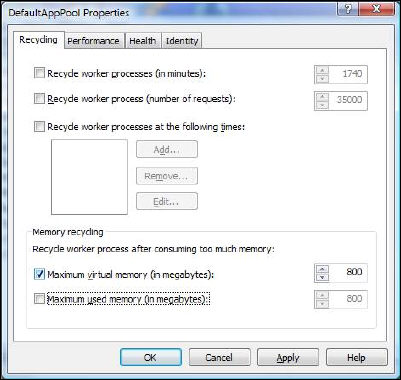
 This value
should not be more than the amount of physical (not virtual) memory on
the server. Personify recommends setting this to approximately 60% of
the physical memory (e.g., for a server with 512MB of physical memory,
select 310). Personify also recommends that the maximum not exceed 800MB
when using a 2GB address space. If the memory address space of the server
is 3GB, the maximum memory limit for the worker process can be set to
as high as 1800MB.
This value
should not be more than the amount of physical (not virtual) memory on
the server. Personify recommends setting this to approximately 60% of
the physical memory (e.g., for a server with 512MB of physical memory,
select 310). Personify also recommends that the maximum not exceed 800MB
when using a 2GB address space. If the memory address space of the server
is 3GB, the maximum memory limit for the worker process can be set to
as high as 1800MB.
c. Click Apply.
d. Click OK.
e. Repeat this for all available application pools.