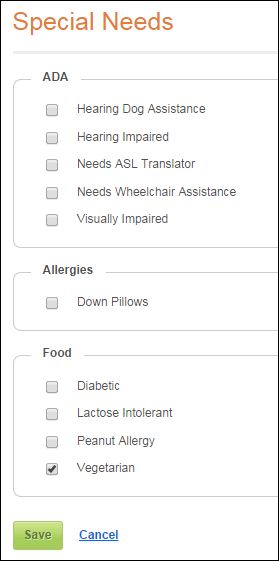The Special Needs control enables users to record if they have any special needs, such as dietary, allegories, hearing, vision, mobility, etc. Personify does not store this data. Rather, once the special needs information is no longer applicable, it is deleted from record. For example, if a user registers for a meeting, and registers that he/she is a vegetarian, once the meeting is over the special need is no longer recorded. See Configuring the Web Settings for the Special Needs Control for more information on how to drop this control onto a page on your e-Business website.
Before configuring the Special Needs control, it is important that your back office configurations are accurate. If not, these configurations will not display properly on your e-Business website. See Configuring the Back Office Settings for the Special Needs Control for more information on the system types and codes that need to be web enabled before setting up this control.
After setting up the Special Needs control, your web users will see the control as displayed below.

When the user clicks the Edit link for the Special Needs control, he/she can edit his/her settings as shown below.