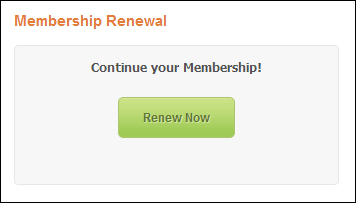Membership Renew Control Overview
The Membership Renew control will only display if it is time for the logged in web user to renew his/her membership.
 In the back office, if the line status is Terminate At End “T”, the Renew Now button will not display in this control. In addition, in order for the membership renewal prompt to display on your constituent's page, the batch process ORD650 for membership renewal needs to be run in the back office. See Running the Mass Membership Renew Processes for more information about the mass membership renew process.
In the back office, if the line status is Terminate At End “T”, the Renew Now button will not display in this control. In addition, in order for the membership renewal prompt to display on your constituent's page, the batch process ORD650 for membership renewal needs to be run in the back office. See Running the Mass Membership Renew Processes for more information about the mass membership renew process.
 As a best practice, it is highly recommended that you run ORD500 in order to remover expired membership renewals. This will ensure that when your constituent logs in to renew his/her membership, he/she does not see multiple years' worth of membership renewals.
As a best practice, it is highly recommended that you run ORD500 in order to remover expired membership renewals. This will ensure that when your constituent logs in to renew his/her membership, he/she does not see multiple years' worth of membership renewals.
See Configuring the Web Settings for the My Membership Renew Control for more information on how to drop this control onto a page on your e-Business website. The Membership Renew control does not require any additional back office configurations. All data displayed in this control is based off your constituent's information.
Customer Impact
After configuring the Membership Renew control, your web users will see the control similar to the one displayed below.
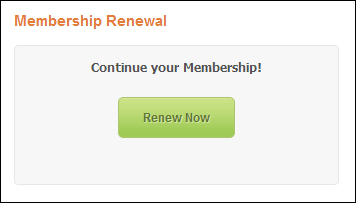
If the web user clicks Renew Now, he/she will begin the membership renewal process.
 In the back office, if the line status is Terminate At End “T”, the Renew Now button will not display in this control. In addition, in order for the membership renewal prompt to display on your constituent's page, the batch process ORD650 for membership renewal needs to be run in the back office. See Running the Mass Membership Renew Processes for more information about the mass membership renew process.
In the back office, if the line status is Terminate At End “T”, the Renew Now button will not display in this control. In addition, in order for the membership renewal prompt to display on your constituent's page, the batch process ORD650 for membership renewal needs to be run in the back office. See Running the Mass Membership Renew Processes for more information about the mass membership renew process. As a best practice, it is highly recommended that you run
As a best practice, it is highly recommended that you run