 As of 7.6.0, this control has been visually redesigned for optimal performance for mobile users.
As of 7.6.0, this control has been visually redesigned for optimal performance for mobile users. As of 7.6.0, this control has been visually redesigned for optimal performance for mobile users.
As of 7.6.0, this control has been visually redesigned for optimal performance for mobile users.
The Communication Preferences control allows logged in web users to view and change their communication preferences with your organization.
See Configuring the Web Settings for the Communication Preferences Control for more information on how to drop this control onto a page on your e-Business website.
Before configuring web settings for the Communication Preferences control, it is important that your back office configurations are accurate. If not, these configurations will not display properly on your e-Business website. See Configuring the Back Office Settings for the Communication Preferences Control for more information on the system types and codes that need to be web enabled before setting up this control.
 The Canadian Anti-Spam Law, which went into effect on July 1, 2014, states that if you are sending a commercial electronic message (CEM) to an electronic address, then you need to comply with the following three requirements: (1) obtain consent, (2) provide identification information, and (3) provide an unsubscribe mechanism.
The Canadian Anti-Spam Law, which went into effect on July 1, 2014, states that if you are sending a commercial electronic message (CEM) to an electronic address, then you need to comply with the following three requirements: (1) obtain consent, (2) provide identification information, and (3) provide an unsubscribe mechanism.
(1) Consent can be explicit or implied. From the Canadian government site: Consent may be implied where CEMs are sent to members of an association, club or voluntary organization. When sending CEMs to your membership based on implied consent, you should ensure that you are only sending to members. "Membership" means the status of having been accepted as a member of a club, association or voluntary organization in accordance with its membership requirements.
Via implied consent, you can market to your Canadian members. To market to the Canadian non-members in your database, you will have to wipe out the past responses from your Canadian non-members and send them to the Communications Preferences control in Personify e-business to record their explicit consent. The preferences will need to be defaulted to be unchecked for Canadian non-members (the new Canadian law does not recognize pre-checked answers as consent).
(2) This is incumbent on each organization to properly identify themselves when sending out emails.
(3) Personify360 uses the Communications Preferences control to record opt out preference from promotions, subscriptions, or appearance in member directories.
After configuring the Communication Preferences control, your web users will see the control similar to the one displayed below.

If the web user clicks the Edit link, he/she can edit his/her preferences for solicitations, promotions, and general communications, as shown below.
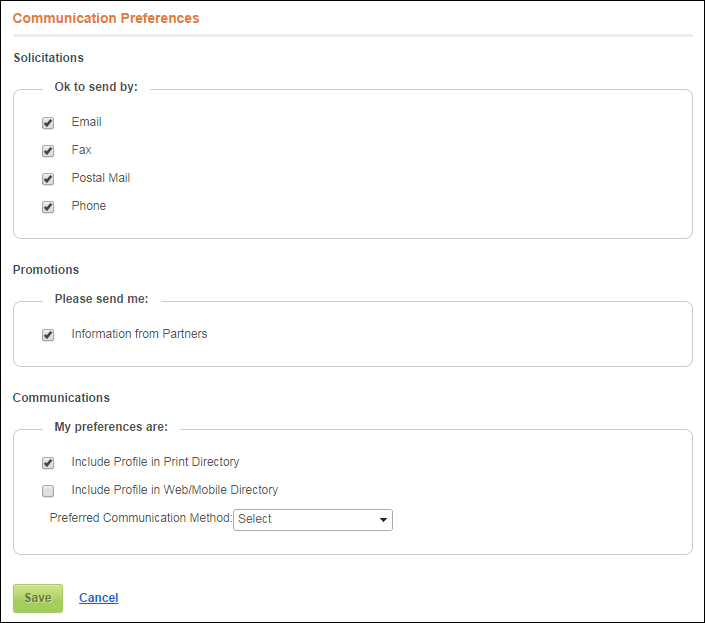
 The sub-sections (e.g., Solicitations, Promotions, and Communications) and checkbox labels are hard-coded in the markup (ascx).
The sub-sections (e.g., Solicitations, Promotions, and Communications) and checkbox labels are hard-coded in the markup (ascx).