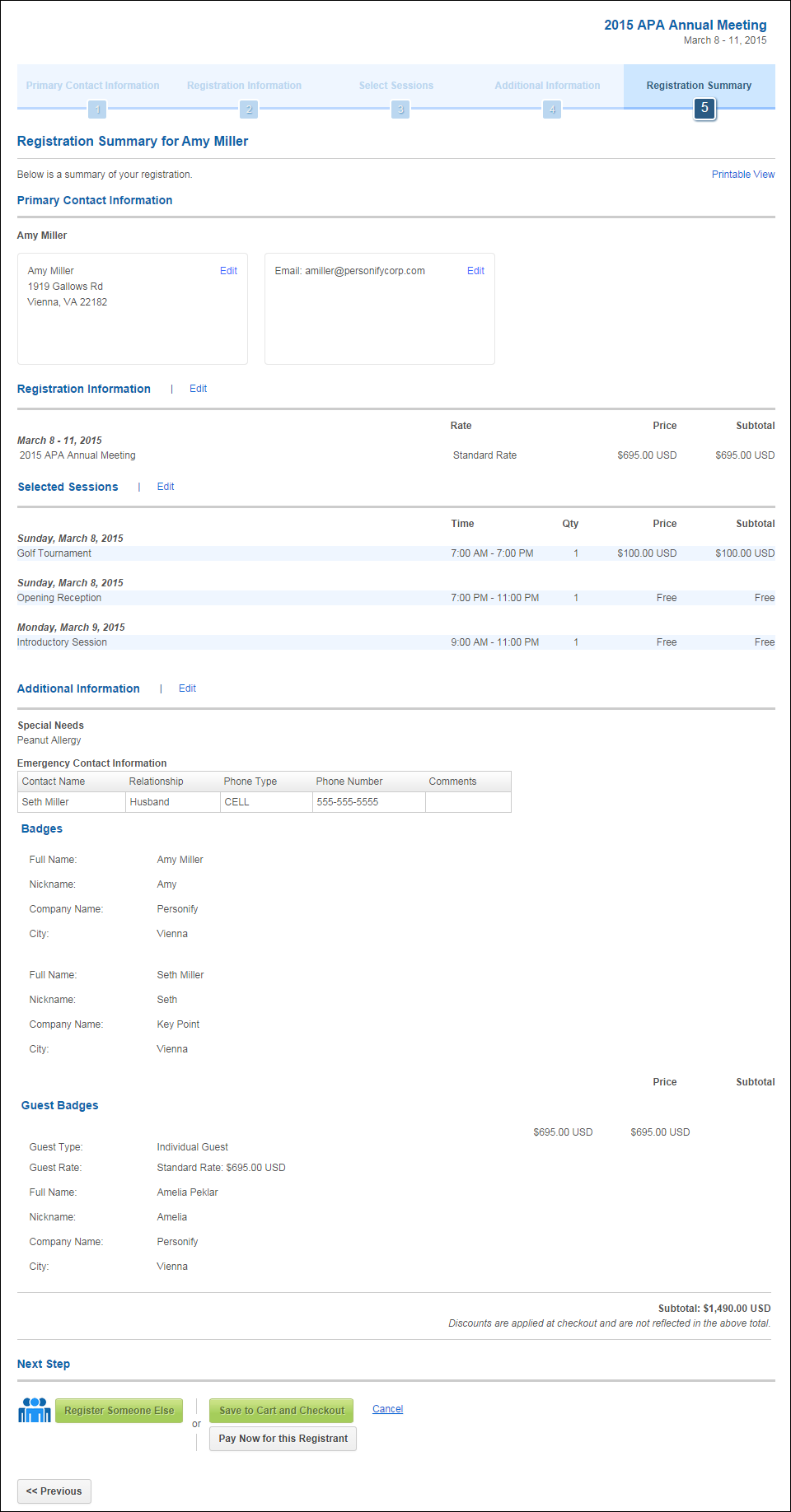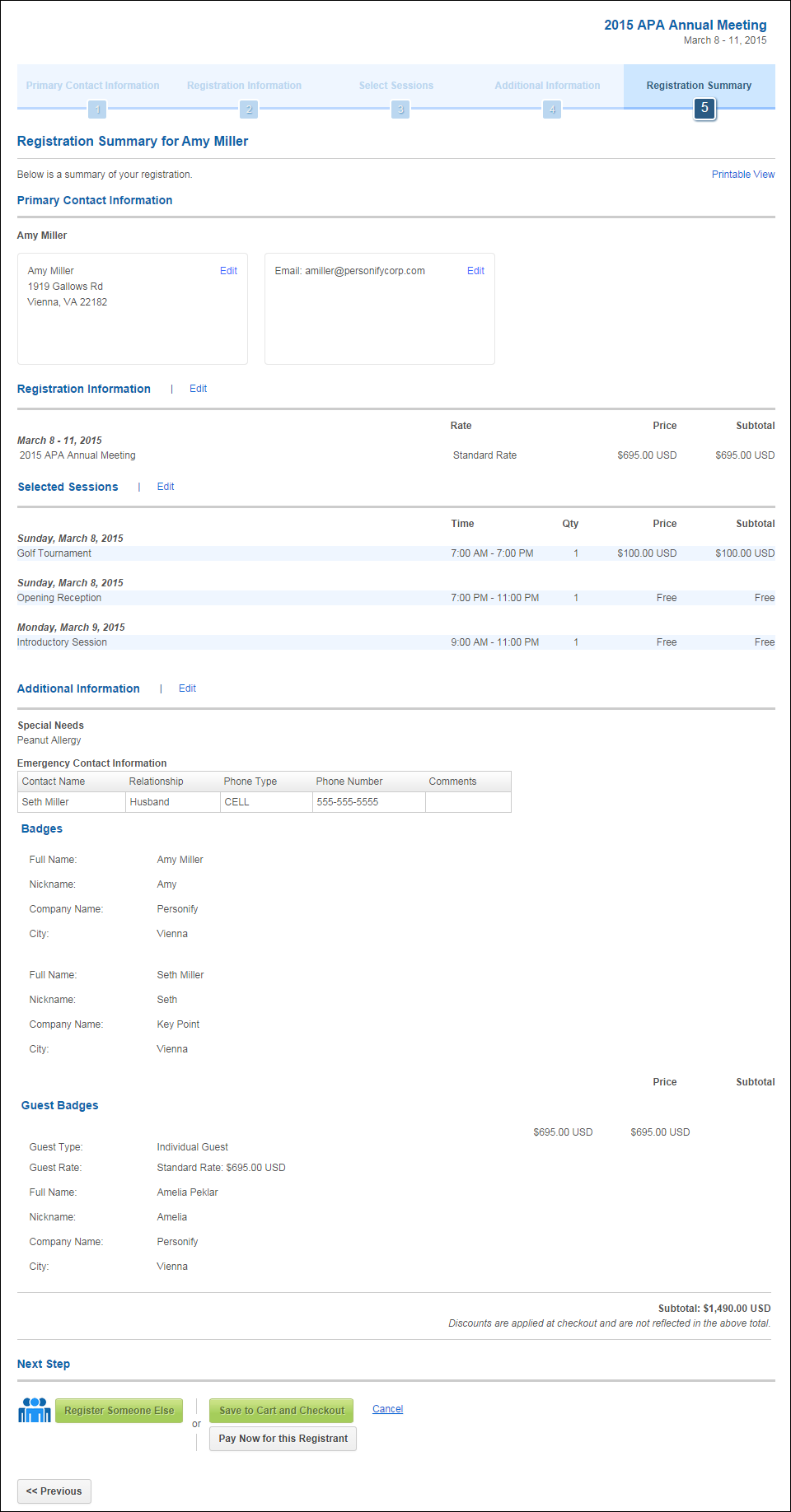
The final step in the meeting registration workflow is the Registration Summary step, which displays all of the selections the registrant has made and allows the web users to review and print this information before paying. This step requires no additional back office configuration in order to display.
The web user can select any of the Edit links to return to the corresponding step in the workflow and change selections. After the web user is satisfied with the registration summary, he/she can click Pay Now for this Registrant or Save to Cart and Checkout to complete the registration. The payment button at the bottom of the screen will change, depending on the meeting. A meeting that requires payment will display a Pay Now for this Registrant button. If the web user clicks Pay Now, he/she will be directed to the Pay Now Control. If the web user clicks Save to Cart and Checkout, he/she will be directed to the Checkout Control. A meeting that is free will display a Process Now button. If the web user click Process Now for a free meeting, he/she will be directed to the Thank you page in the Order Summary Control.
Additionally, as of 7.6.0, he/she can click Register Someone Else to "loop" back through the meeting registration workflow to register another individual for the meeting. For more information on the Register Someone Else functionality, refer to Register Someone Else.