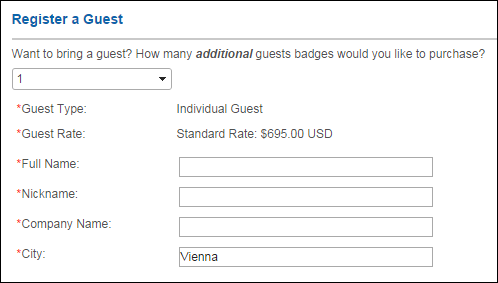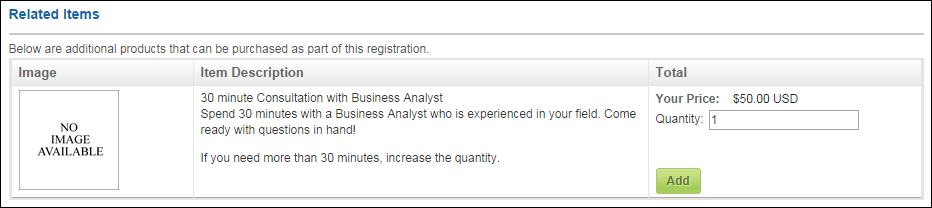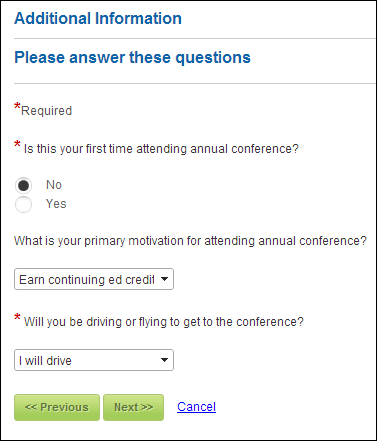Additional Information - Register Myself Workflow
 This step functions differently based on the workflow. This section below is specific to the Register Myself workflow. For more information on this step specific to the Register Someone Else Workflow, please see the Additional Information- Register Someone Else Workflow section.
This step functions differently based on the workflow. This section below is specific to the Register Myself workflow. For more information on this step specific to the Register Someone Else Workflow, please see the Additional Information- Register Someone Else Workflow section.
The Additional Information portion of the Meeting Registration workflow can be two steps: (1) special needs, emergency contacts, badges, paid guests, and related products, and (2) product questionnaire.
If defined in the back office, the following information will display in the first page of the Additional Information step:
· Special Needs
· Emergency Contacts
· Badge Information
· Paid Guests
· Related Products
If defined in the back office, the following information will display on the second page of the Additional Information step:
· Meeting Questionnaire
Special needs information can be a component of the Additional Information step in the meeting registration workflow. The special needs categories will be populated with the information defined in the web user's profile, as displayed below.
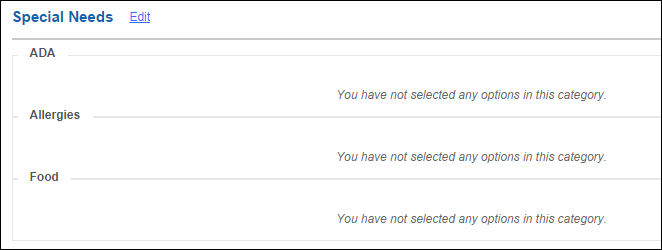
From this step, the registrant can review or edit this information. If the web user clicks Edit, the special needs section will display checkboxes to select from, as displayed below.
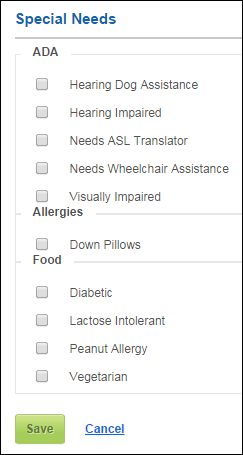
When the registrant finishes updating this information, he/she can click Save and move on to the emergency contact information (if applicable, see below). For instructions to display special needs for a meeting product, please see Configuring the Back Office Settings for the Additional Information Step.
Emergency contact information can be a component of the Additional Information step in the meeting registration workflow. The emergency contacts will be populated with the information defined in the web user's profile, as displayed below.
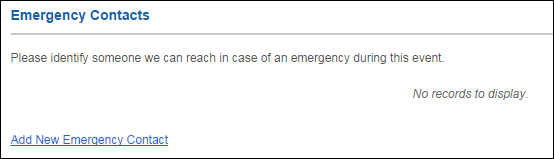
Web users have the option to add, edit, or delete emergency contacts during this step. If the web user clicks Add New Emergency Contact, the Add Emergency Contact window appears, as displayed below.
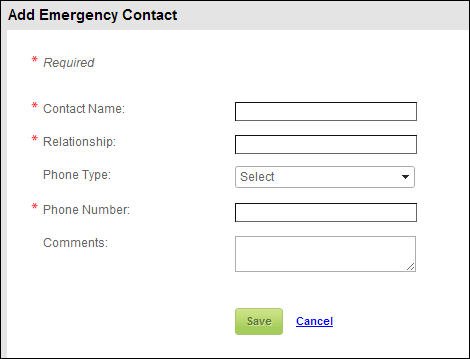
When the registrant finishes updating this information, he/she can click Save and move on to the badge information. For instructions to display emergency contact information for a meeting product, please see Configuring the Back Office Settings for the Additional Information Step.
Badge information can be a component of the Additional Information step in the meeting registration workflow. If the web user is registering himself/herself (as opposed to registering someone else), the badge fields will be populated with the information defined in the web user's profile, as displayed below. For more information, please see Configuring the Back Office Settings for the Additional Information Step.
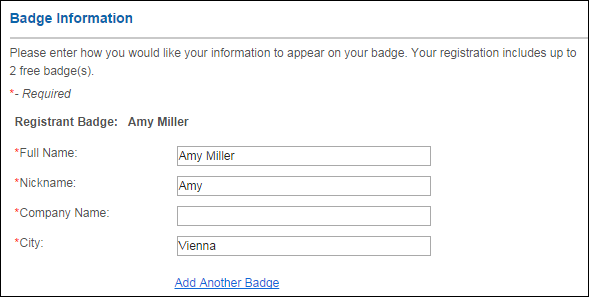
 The badge is created in the ORDER_DETAIL_BADGE table for the meeting product order line.
The badge is created in the ORDER_DETAIL_BADGE table for the meeting product order line.
Paid guests can be a component of the Additional Information step in the meeting registration workflow, if a meeting has been defined to allow additional paid badges in the back office, as displayed below. The web user can select the number of additional tickets to purchase from the drop-down (he/she may only select up to five additional tickets), then enter badge information for the guests, as displayed below. The price will be added to the registrant's final price at checkout. Please see Configuring the Back Office Settings for the Additional Information Step for more information.
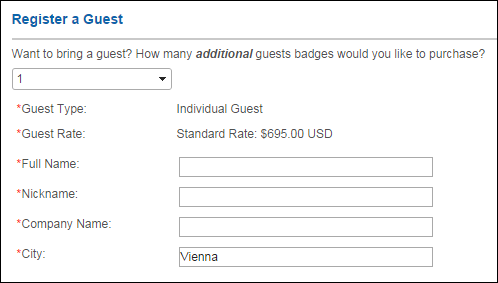
 The guest badge is created in the ORDER_DETAIL_BADGE table for the meeting product order line.
The guest badge is created in the ORDER_DETAIL_BADGE table for the meeting product order line.
If related products are associated with a meeting product, they can be added to the registration during the Additional Information step of the meeting registration workflow. Web users can view information about a product, specify umbrella product components, and update the quantity before adding a product to the registration, as displayed below. For more information about adding related products to a meeting, please see Configuring the Back Office Settings for the Additional Information Step.
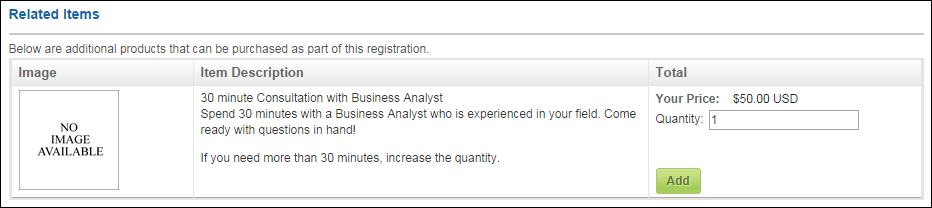
 The title of this section and the description that displays below the title is defined in the web settings. For more information, please see Configuring the Web Settings for the Meeting Registration Control.
The title of this section and the description that displays below the title is defined in the web settings. For more information, please see Configuring the Web Settings for the Meeting Registration Control.
A questionnaire can be a component of the Additional Information step in the meeting registration workflow, if it has been defined for the meeting in the back office. A web user can answer a number of different question types, as shown below. For more information, please see Configuring the Back Office Settings for the Additional Information Step.
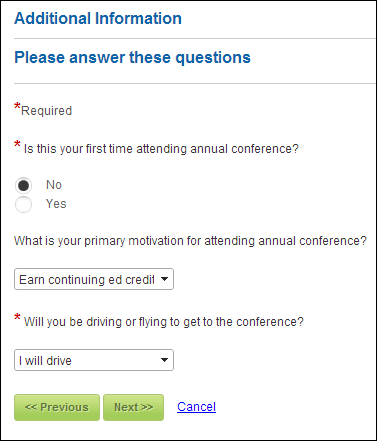
 If a new question is added to the product questionnaire after customers have already completed their meeting registration, if the customer returns to view his/her meeting registration on the web, the system will prompt the customer to answer the new question(s) if the question is required.
If a new question is added to the product questionnaire after customers have already completed their meeting registration, if the customer returns to view his/her meeting registration on the web, the system will prompt the customer to answer the new question(s) if the question is required.
After a web user enters all the additional information components you have set up for your meeting, he/she can click Next to review their registration before paying.
 This step functions differently based on the workflow. This section below is specific to the Register Myself workflow. For more information on this step specific to the Register Someone Else Workflow, please see the Additional Information- Register Someone Else Workflow section.
This step functions differently based on the workflow. This section below is specific to the Register Myself workflow. For more information on this step specific to the Register Someone Else Workflow, please see the Additional Information- Register Someone Else Workflow section.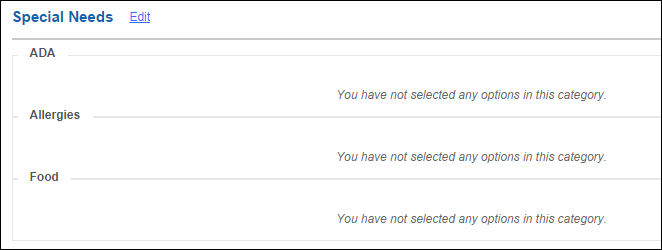
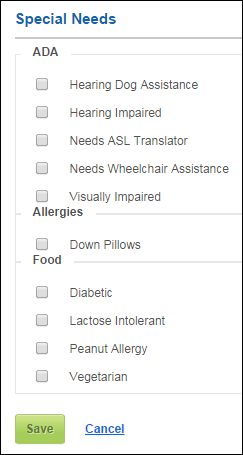
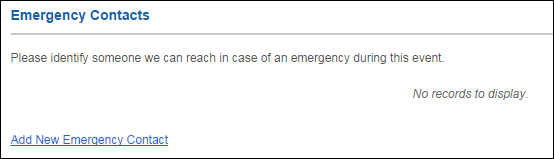
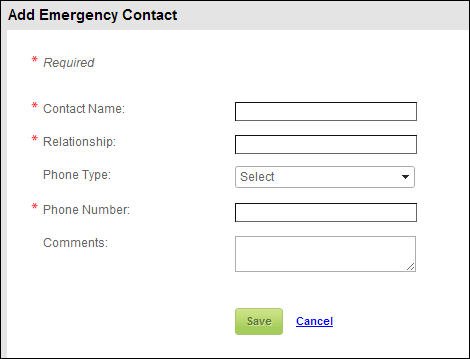
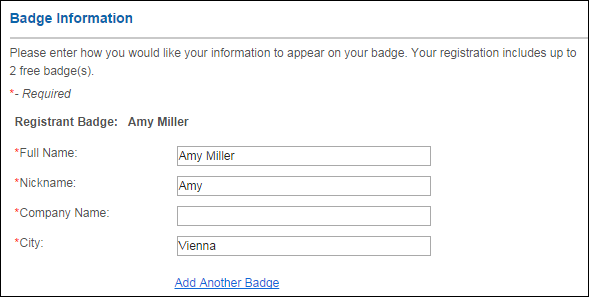
 The badge is created in the ORDER_DETAIL_BADGE table for the meeting product order line.
The badge is created in the ORDER_DETAIL_BADGE table for the meeting product order line.