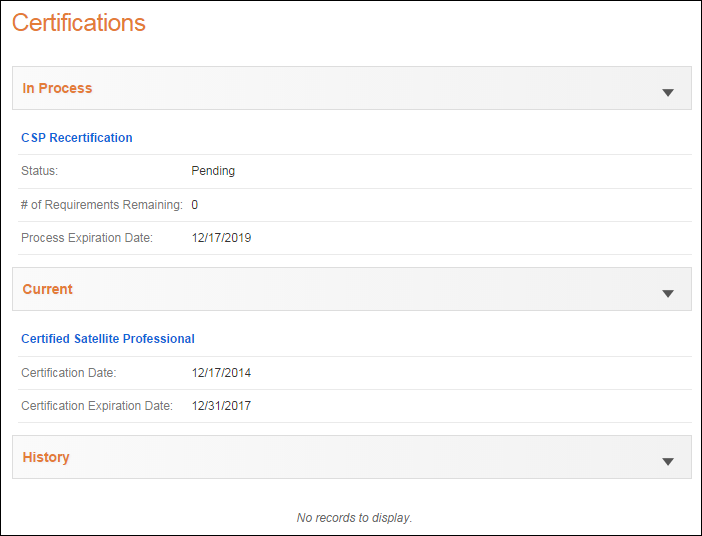
If you want the Current Certifications, Certifications In Progress, and Certifications History to all display on one page, you can drop the Certification Summary control on the page and all three controls will display. Web users can only view their certification records from this control and are unable to add, edit, delete, or view more information.
See Configuring the Web Settings for the Certification Summary Control for more information on how to drop this control onto a page on your e-Business website. The Certifications controls do NOT require any additional back office configurations. All data displayed in these controls are based off your constituent's information.
After configuring the Certification Summary control, your web users will see the control similar to the one displayed below.
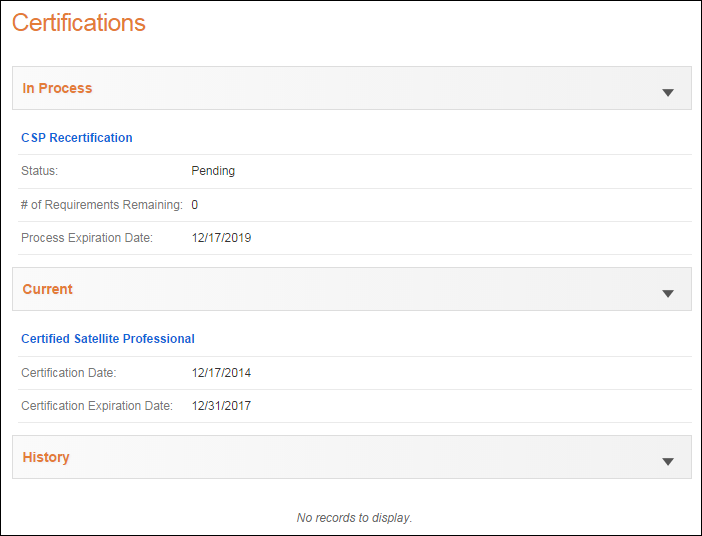
If the web user clicks on the hyperlinked name of the certification program, he/she will be taken to the Certification Detail control where he/she can view more details page about his/her current certification.