Shopping Cart Summary Control Overview
The Shopping Cart Summary controls displays the estimated cost of the
order, including an estimate for the cost of shipping and tax. It does
not include final tax/shipping or allow web users to apply promo or discount
coupons to an order. Web users can apply discounts on the Item Summary
screen in the checkout process. The Shopping Cart Summary control also
includes the "Checkout" button, which takes the web user to
step 1 of the checkout process (see Configuring
the Checkout Controls for more information).
 When
a nonmember adds a membership product to his/her shopping cart that qualifies
him/her for member pricing and members-only products, the shopping cart
will NOT update to show member pricing. Rather, a new message will display
letting the user know that the member price will be applied at checkout.
When
a nonmember adds a membership product to his/her shopping cart that qualifies
him/her for member pricing and members-only products, the shopping cart
will NOT update to show member pricing. Rather, a new message will display
letting the user know that the member price will be applied at checkout.
See Also:
· To add
the Shopping Cart Summary control to a page on the web, see Configuring
the Web Settings for the Shopping Cart Summary Control.
· For some Frequently Asked Questions about the Shopping
Cart controls, see Frequently
Asked Questions for the Shopping Cart Controls.
· For a video demonstration
on how to set up the Shopping Cart page, refer to Video Demo:
Creating the Shopping Cart Page.
Customer Impact
Web users can perform the following using this control:
· Estimate
shipping cost
· Proceed
to checkout
After setting up the Shopping Cart Summary control, your web user will
see a control similar to the one displayed below.
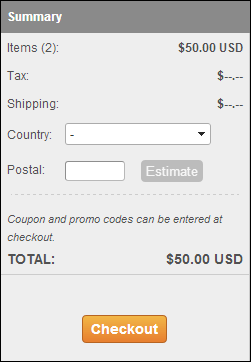
Estimating
Shipping Cost
Web users can enter their country and postal to estimate shipping cost
before proceeding to checkout, as highlighted below. Usability studies
indicate that shoppers wish to see their "bottom line" costs
prior to committing to a purchase. However, it is not practical to apply
the tax and shipping logic in the cart for performance reasons (i.e.,
the system would have to recalculate when the cart is opened, as well
as each time an item was added, removed, saved for later, etc.). Therefore,
a user-initiated estimate of tax and shipping is offered to give web users
a sense of their final cost without impacting the page's performance.
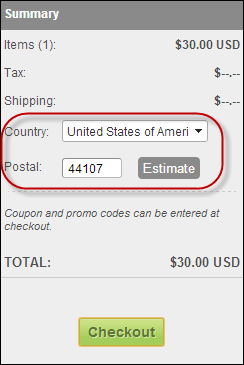
If the web user clicks Checkout
in the cart and has products that are no longer available, expired, cancelled,
wait listed, etc., the following error message displays within the summary
area (line-specific messages also alert the user that action is required).
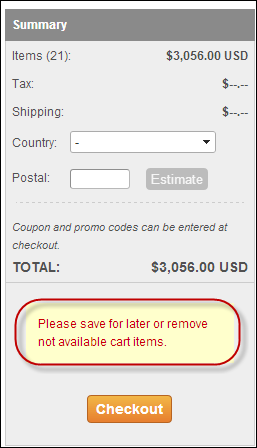
 As
of 7.5.2, web customers can qualify for free shipping. For more information,
please see the Free
Shipping Overview.
As
of 7.5.2, web customers can qualify for free shipping. For more information,
please see the Free
Shipping Overview.
Proceeding
to Checkout
If the web user is logged into your website and clicks Checkout, he/she
is directed to the first step of the checkout
process. If the web user is NOT logged into your website and clicks
Checkout, he/she is directed to a login
page.
 When
a nonmember adds a membership product to his/her shopping cart that qualifies
him/her for member pricing and members-only products, the shopping cart
will NOT update to show member pricing. Rather, a new message will display
letting the user know that the member price will be applied at checkout.
When
a nonmember adds a membership product to his/her shopping cart that qualifies
him/her for member pricing and members-only products, the shopping cart
will NOT update to show member pricing. Rather, a new message will display
letting the user know that the member price will be applied at checkout.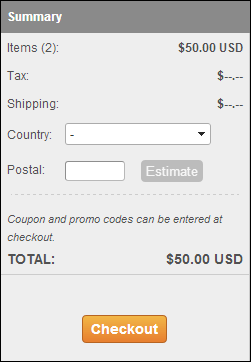
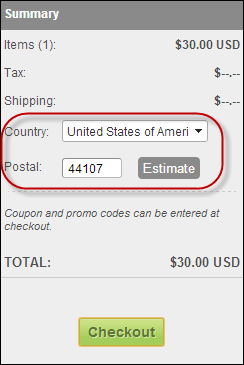
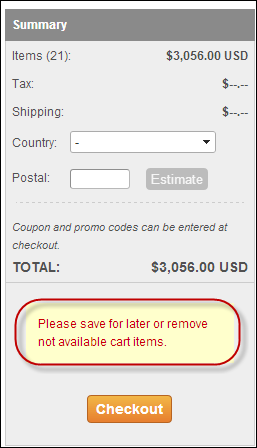
 As
of 7.5.2, web customers can qualify for free shipping. For more information,
please see the
As
of 7.5.2, web customers can qualify for free shipping. For more information,
please see the