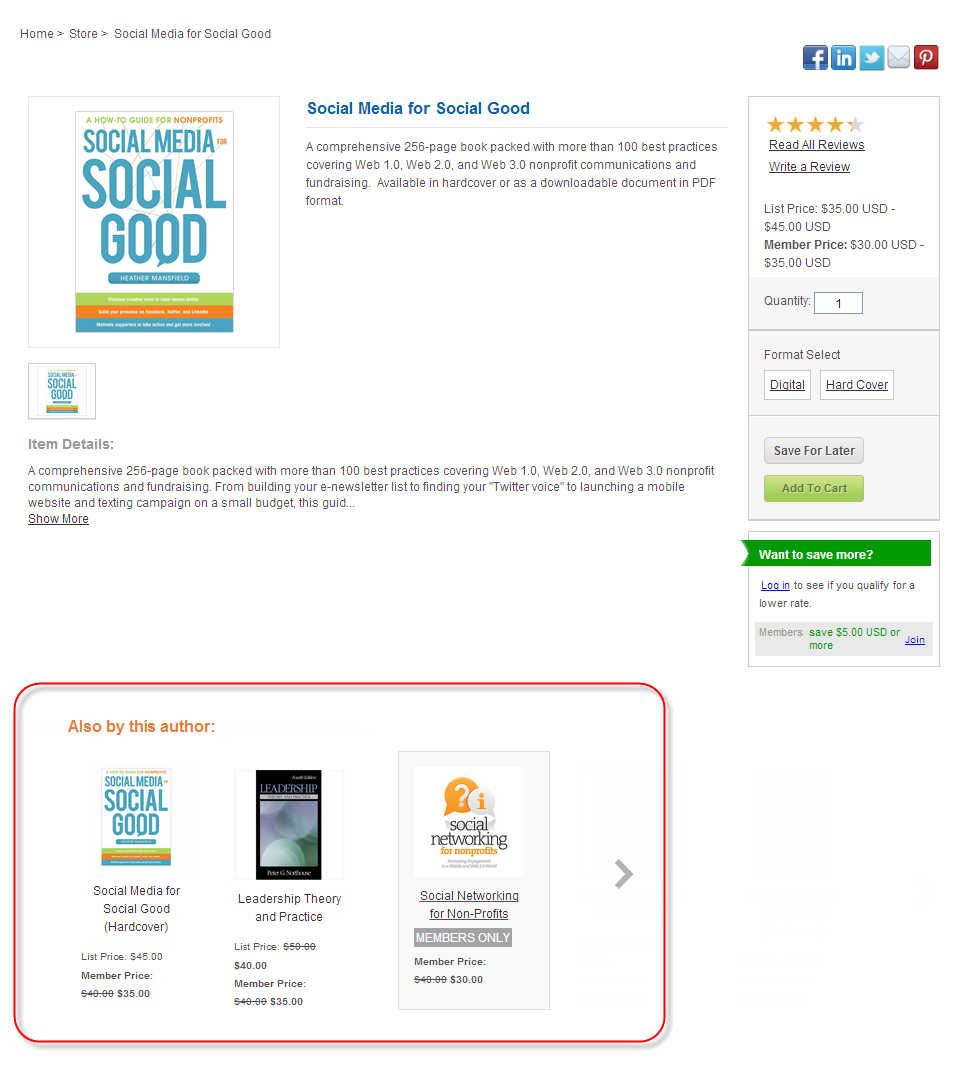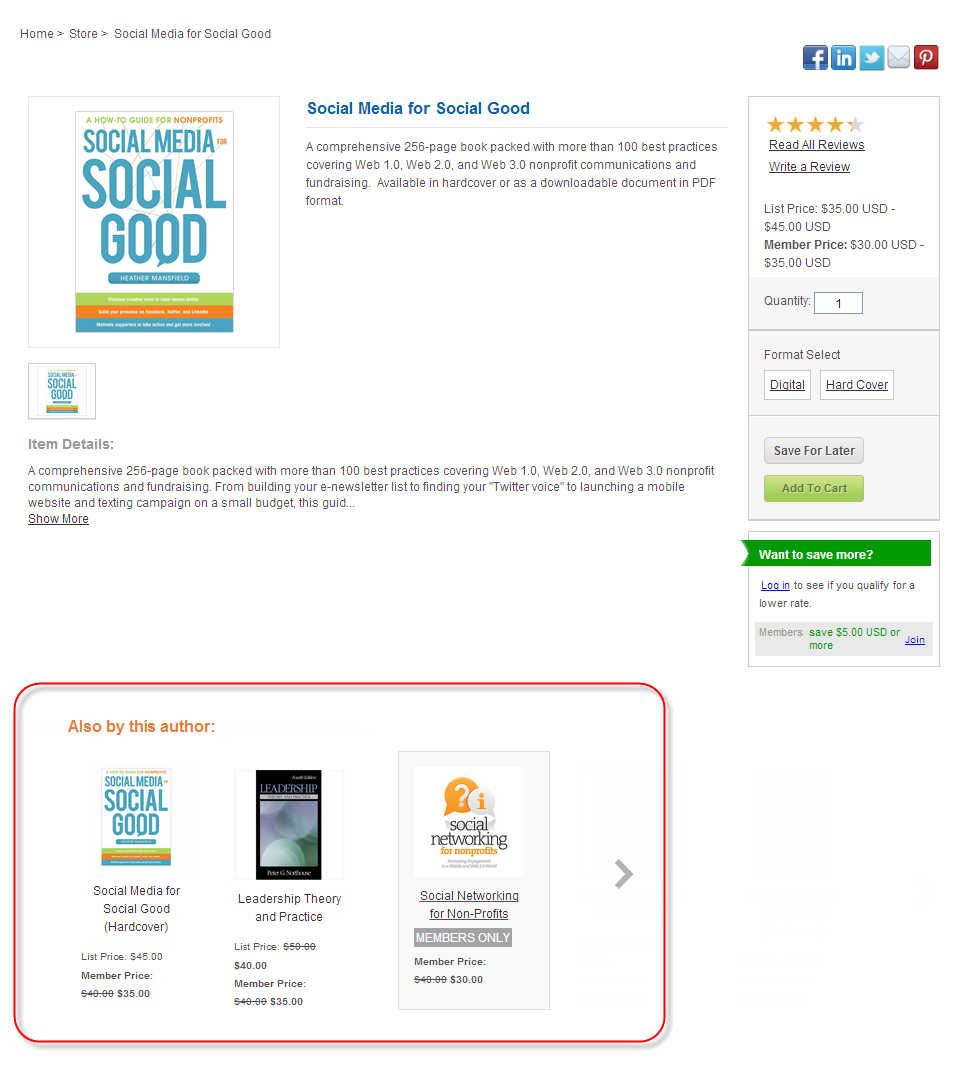
This control displays a promotional list of products based on a customer relationship to a product. The Customer Relationship control recognizes what the customer relationship is within the back office and suggests products based on this. Personify recommends placing this control on the product detail page. For instance, if the customer is viewing a book written by a particular author, the control could display other books written by the same author. This control looks at relationship defined for the product in the back office.
For more information, please see Configuring the Back Office Settings for the Promotional Products Customer Relationship Control.
Additionally, please see Configuring the Web Settings for the Promotional Products Customer Relationships Control for more information on how to drop this control onto a page on your e-Business website.
After setting up the Promotional Products Customer Relationship control,
your users will see the control similar to the one displayed below.